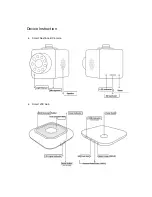●
Connect to Wi-Fi hotspot
◇
Android OS: Settings – WLAN – Wi-Fi list, select Wi-Fi SSID: MPXXXXX, Password is
miaomiao
◇
iOS: Settings – Wi-Fi, select Wi-Fi SSID: MPXXXXX, Password is
miaomiao
The default Wi-Fi SSID is MPXXXX, password is
miaomiao
. SSID and password can
be modified after the initial successful commotion to the camera locally or remotely,
in smartphone application’s setting menu.
User and passengers also can connect the Wi-Fi hotspot and surf the internet for
entertainment
●
Input SIM card’s phone number for system activation
User needs to manually input the phone number linked to the SIM card. please use
the 11-digit format: 14151234567
.
This step only applies to model UCM3310 that uses Sierra Wireless WP7504 module.