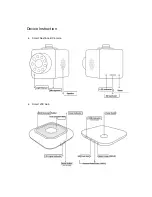Acknowledgement
Dear Respected User: We sincerely thank you for choosing our product. Before using the
product, please carefully read the Precaution for the correct installation and use of the
product.
•
The product is designed with a high standard and contains sophisticated electronic
circuits. The LTE hub in this product is suitable for 12V automotive battery voltage. The
camera is suitable for 5V voltage and works only with accessories designed and
manufactured specifically for this product and security needs.
Any improper use of non-
compliant third-party accessories may cause incidental and consequential damages of
product and users, which are not subject to the coverage of warranty service or other
liabilities by the manufacturers or service providers.
•
Should there be any need to install or remove the SIM card or Micro SD card within the
device, please ensure that the power status of device is OFF when doing so.
•
When it is necessary to remove the stain or dirt on the surface of product, it is
recommended to wipe it using soft cloth or wet tissue paper. Do not use any chemical
solvents that have a irritating or corrosive nature. Please try to keep the lens clean as
lens with stains or dirts on the surface may affect the picture quality. If it is necessary to
clean the lens, pleas wipe lightly with soft cloth, suede, or any tissue paper that is
designed to wipe lens glasses.
•
This product is not water-proof and will cause damages if submerged into water or
places within an environment with high humidity. Permanent damage will be caused by
the rust generated with the contact or exposure to water or such an environment.
•
Do not expose the product into an environment with strong electromagnetic radiation or
a strong magnetic field, or place any device/object with such a nature nearby. Objects
and equipments that generate strong static electricity or magnetic fields may interfere
with the product performance, damage data storage of memory card, or affect the
internal circuitry.
•
Do not try to open the product or repair it by self. Please contact customer service or
the official designated maintenance point for testing, repair or replacement should there
be any problems or failures of the product.
•
It is recommended to disconnect the power cable from the vehicle in case of long-term
storage or parking of vehicle, in order to prevent the drainage of battery power.
•
If there is any other problems during the use of device, please read the Frequently
Asked Questions at the later sections of this user manual, or contact Alleswolke Inc. for
additional
consultation.