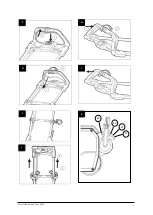F016J13542-A ISSUE 28-01-22 SE
16
Power indicator LED (15)
The mower is equipped with a power indicator to indicate the charge status of the battery pack and the working
status of the mower. The power indicator will illuminate when the cylinder/reel is rotating. Below is a description
of possible status meanings:
Power Indicator on Mower
Meaning
Action
Shining green
Mower is working properly
N/A
Flashing green
Handle is in storage/maintenance
position or cartridge securing lever is
not in the proper position
Check quick-adjust Lever and move
the cartridge lever to the fully locked
position
Flashing red
The battery is depleted
Stop the mower and charge the
battery pack
Solid orange
The mower is overheated
Remove the battery from the mower,
move them to the shade and cool for
at least 15 minutes
Flashing orange
The mower is overloaded
Slow down your pace or raise up the
cut height to decrease the load
Red and green flashing
alternately
Communication timeout
Contact Allett
Starting and stopping (See Fig. F
– I)
The blade continues to rotate for a few seconds after the machine is switched off. Allow the motor/blade to stop
rotating before switching “on” again. To aid starting when using a cultivation cartridge push the handle (1) down
lift the front wheels/roller from the floor.
The cutting blades and self-propel function are independent of each other and may be operated individually. For
example, it is good practice when transporting the mower to have the blades turned off.
NOTICE: The cutting blades cannot be started unless:
The handle is locked into one of the three operating positions, see
“handle height adjustment”.
The cartridge securing lever is fully forward and retaining the cartridge securely
NOTICE: To prevent serious injury, we recommend that you start the mower with self-propelled function off.
To Start the cutting blades
(Fig. F)
Make sure there is a battery in the battery dock (2) and the isolation key (16) is in the key slot.
1. Depress the safety button (12) down.
2. With the safety button (12) depressed, pull the bail switch (11) upward to meet the handle and release
the safety button.
To Stop
the cutting blades
(See Fig. H)
Fully release the bail switch, the electric brake in the Automatic Braking Mechanism will stop the blade rotation
within 3 seconds of the bail switch release.
It is good practice to turn the
RotoShift™ grip off until it can’t be rotated.
To Start the self-propel function
(See Fig. G)
1. Press one of the self-propel switches (13).
2. Turn the RotoShift
™ grip (10) until you hear a “click”.