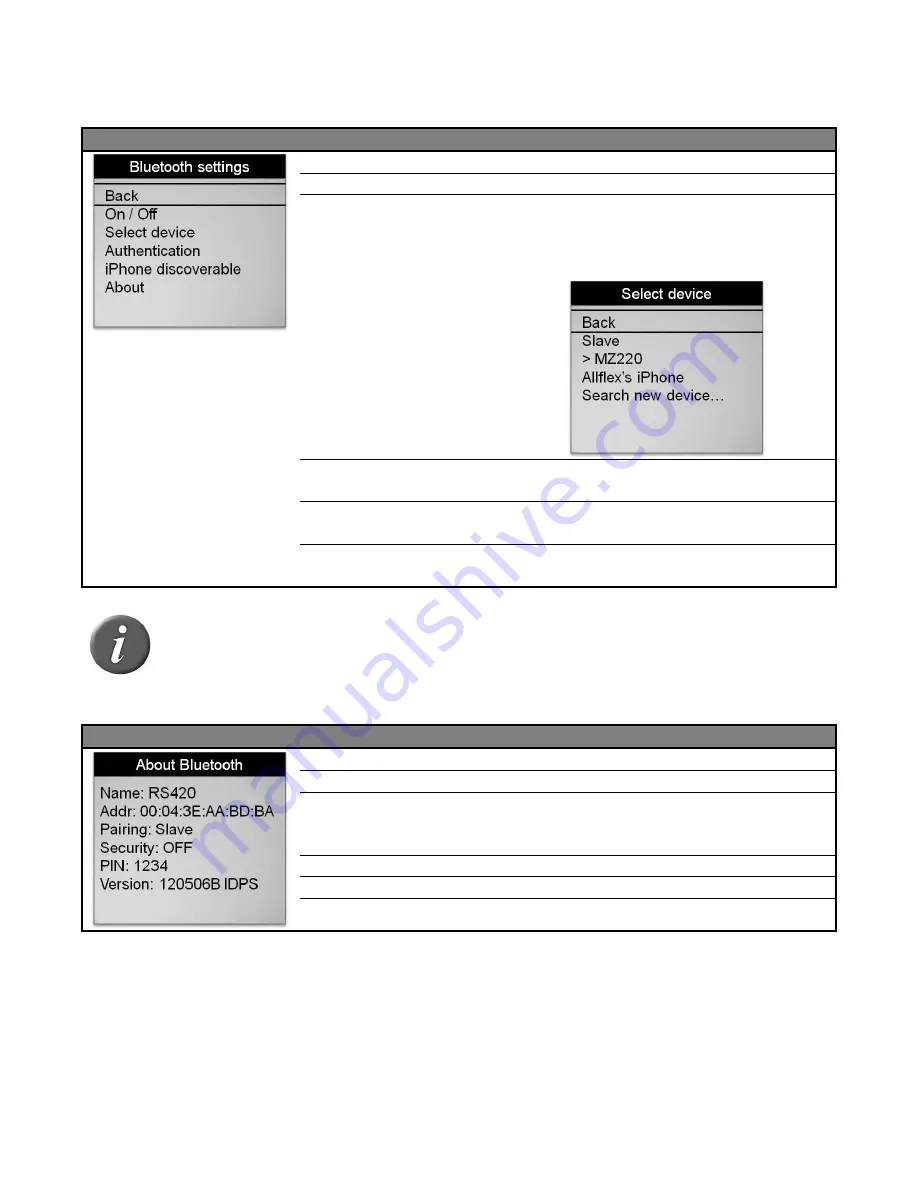
12
Bluetooth® management
Menu 6 - Menu “Bluetooth®”
Item Sub-Menu
Definition
1
Back
Return to the previous screen
2
On/Off
Enable or Disable the Bluetooth® feature.
3
Select device
Configure the reader in SLAVE mode or scan
and list all Bluetooth® devices in the reader
proximity to configure the reader in MASTER
mode.
4
Authentication
Enable or disable the security feature of the
Bluetooth®
5
iPhone
Discoverable
Make the reader discoverable by iPhone, iPad
and iPod.
6
About
Provide information about the Bluetooth®
features (see Menu 7).
Note 10
– When the reader is discoverable by iPhone, iPad or iPod, a message
“pairing finished?” is displayed. Press “Yes” once, the iPhone, iPad or iPod is
connected via Bluetooth®.
Menu 7 – Information about Bluetooth®
Item Feature
Description of use
1
Name
Name of the reader.
2
Addr
Address of the Bluetooth® module.
3
Pairing
“Bluetooth® address of the device” when the reader is
in MASTER mode or term “SLAVE” when the reader is in
SLAVE mode.
4
Security
On/Off – the Bluetooth® connection is secure or not.
5
PIN
Pin code
6
Version
Version of the Bluetooth® stack.













































