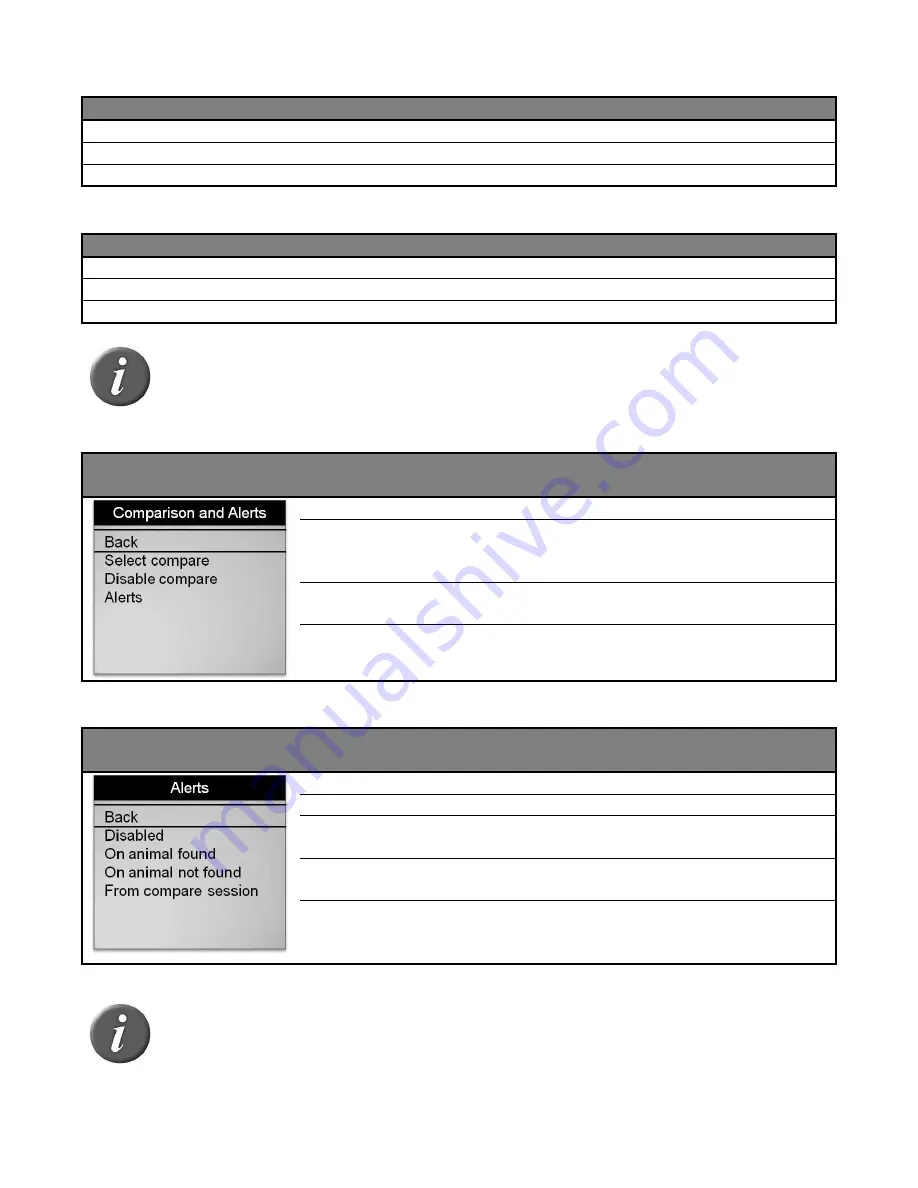
14
Menu 10 - Menu “RFID power mode”
Item
Sub-Menu
Definition
1
Back
Return to the previous screen
2
Save power
Puts the device in low power consumption with shorter reading distances.
3
Full power
Puts the device in high power consumption
Menu 11 - Menu “Temperature”
Item
Sub-Menu
Definition
1
Back
Return to the previous screen
2
Disabled
Disable the temperature measurement
3
Enabled
Enable the temperature measurement
Note 13
– When the reader is in low consumption, the reading distances are
reduced.
Menu 12 - Menu “Comparison and Alerts”
Item Sub-
Menu
Definition
1
Back
Return to the previous screen
2
Select
compare
List all sessions saved inside the reader and select the
comparison session used to compare the read ID
codes.
3
Disable
compare
Disable the comparison.
4
Alerts
Enter into the menu “alerts” (see Menu 13).
Menu 13 - Menu “Alerts”
Item Sub-
Menu
Definition
1
Back
Return to the previous screen
2
Disabled
Disable the alert management.
3
On animal
found
Produce an alert signal when the read ID code is found
in the comparison session.
4
On animal
not found
Produce an alert signal when the read ID code is NOT
found in the comparison session.
5
From
compare
session
Produce an alert message if the read ID is tagged with
an alert within the compare session.
Note 14
– When a tag is read and compared successfully to an ID code stored in a
selected comparison session, supplementary information stored in the comparison
session, can be displayed on the reader’s screen (ex: visual id code, supplementary
data…)















































