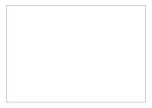(1) LCD display
Displays alphanumeric information . A detailed listing of descriptions is presented in section 3.2.
(2) Power on/off
Turns on the unit on/off.
(3) + Vset(7)
+ output control key used to display or alter the present voltage setting number 7.
(4) + lset (8)
+ output control key used to display or alter the present voltage number 8.
(5) +
▲
(up) (9)
output control key used to increase the voltage settings when the supply is in the CV mode or the current
settings when the supply is in the CC mode. It will change voltage or current by 10mV, or 1mA respec-
tively. If the key is pressed and held, it will continually increase the setting until it is released. Numeric
entry key for number 9.
(6) +
▼
(down)
+ output control key used to decrease the voltage settings when the supply is in the CV mode or the
current settings when the supply is in the CC mode by 10mV or 1mA per step. If the key is pressed and
held, it will continually decrease the setting until it is released.
(7) - Vset (4)
- output control key used to display or alter the present voltage number 4.
(8) - Iset (5)
- output control key used to display or alter the present voltage number 5.
(9) -
▲
(up) (6)
- output control key. The function is as same as positive channe number 6.
(10) -
▼
(down)
- output control key. The function is as same as positive channel.
(11) TRACK(1)
Mode control key which toggles the tracking mode on or off.
(12) “0”
Numeric entry key for 0.
(13) 5V/3.3V(2)
5V or 3.3V output selection key.
Numeric entry key for number 2.
(14) ”.”
5V or 3.3V output control key which toggles the output on or off.Decimal point key.
(15) Beep (3)
Beeper control key which toggle the beeper on or off number 3.
(16) Enter
Enter Key
GETTING STARTED
Summary of Contents for AF Series
Page 1: ...Linear Programmable Power Supply AF2303P User Manual AF SERIES PRODUCT OF ALLFTEK ...
Page 2: ......
Page 10: ...FIGURE A GETTING STARTED ...
Page 14: ...FIGURE C GETTING STARTED ...
Page 23: ......
Page 24: ...Made in allftek AFYS 14 305 1 ...