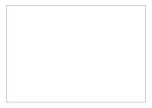4. OPERATION
4.1 Initial conditions
When plugged in AC voltage is applied, the power supply undergoes a self-test and disables all outputs by default. The display
will show an “ALL OUTPUT OFF “message along with the + Vset and – Vest values as shown in Figure 4.1.
FIGURE 4.1
4.2 Control of output functions
The power supply will accept programming values directly in volts or amps. All input values will be rounded-off to the nearest
multiple of the resolution (typically 10mV or 1Ma) for that particular output. If the programming value is outside the valid range,
an “INPUT REEOE“ message will be displayed on the LCD for one second and the power supply will return to the previous set
value.
When you press the +Vset, +Iset, -Vset, -Iset, the output selected (+output or –output) and the present setting for that function
will be displayed. You can change setting using the numeric entry keys. Pressing the number keys will cause the present numer-
ic setting to become blank and be replaced with the new numbers on the display .You can use the CLEAR key to erase previous
keystrokes if you made make a mistake. Pressing the ENTER key will enter the values displayed for the function indicated, initi-
ate that function, initiate that function, and return the display to the output off mode or to the metering mode (output on) in which
the measured numbers will result in retention of the previous values and return to the previous mode. You can also return to the
previous mode at anytime by pressing the CLEAR key.
The up/down arrow keys for each output are used to change voltage and current and current setting when the power supply is in
the CV mode and in the CC mode respectively.
OPERATION
Summary of Contents for AF Series
Page 1: ...Linear Programmable Power Supply AF2303P User Manual AF SERIES PRODUCT OF ALLFTEK ...
Page 2: ......
Page 10: ...FIGURE A GETTING STARTED ...
Page 14: ...FIGURE C GETTING STARTED ...
Page 23: ......
Page 24: ...Made in allftek AFYS 14 305 1 ...