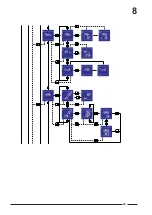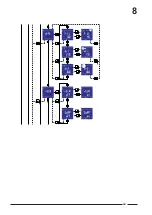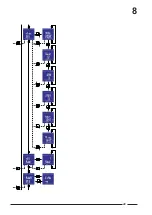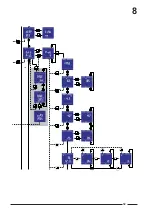8
45
There is 1 valve in the machine:
"
" = test the valve(s) or pump
Press
enter.
"
XX" appears on the display. Press
enter
.
The machine is filled with water. Press
enter
to stop this.
Once again, "
XX" will appear on the display.
Press
enter
to fill water again.
One can repeat these procedures until there is enough water.
Press the
up- or down-key
to test the functioning of the drain valve.
"
" and the measured water level appear on the display.
Press
enter
to open the drain valve: the water will be drained.
Press
enter
once again to close the drain valve.
The same procedure can be executed when the machine has a second
drain valve (drain 2).
Press the
back-key
.
"
" appears again on the display.
Press the
down-key
.
"
" = switch the outputs or relays on and off
Press
enter
.
"
" or relay 1 appears on the display (the indication depends on the
designation of the output that has been set beforehand in Cygnus Assist -
Machine setup).
To switch on relay 1, press
enter
. The corresponding output relay is
activated and "
" appears on the display.
Press the
down-key
to go to the next output.
"
" or relay 2 appears on the display. Press
enter
to switch on this
relay.
One can select all the output relays with the
down-key
and so one can
activate all the relays in a similar way (maximum 16 outputs).
Press the
back-key
.
"
" appears again on the display.
Press the
down-key
.
Summary of Contents for Cygnus Premium
Page 2: ......
Page 5: ......
Page 12: ......
Page 32: ...32...
Page 36: ...M233A2 02 8 36...
Page 38: ...38...
Page 40: ...8 40...
Page 42: ...8 42...
Page 44: ...8 44...
Page 46: ...8 46...
Page 48: ...8 48...
Page 50: ...8 50...
Page 52: ...8 52...
Page 56: ...8 56...
Page 58: ...8 58...
Page 60: ...8 60...
Page 62: ...8 62...
Page 78: ......
Page 79: ......