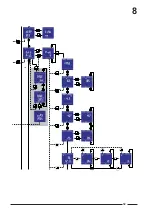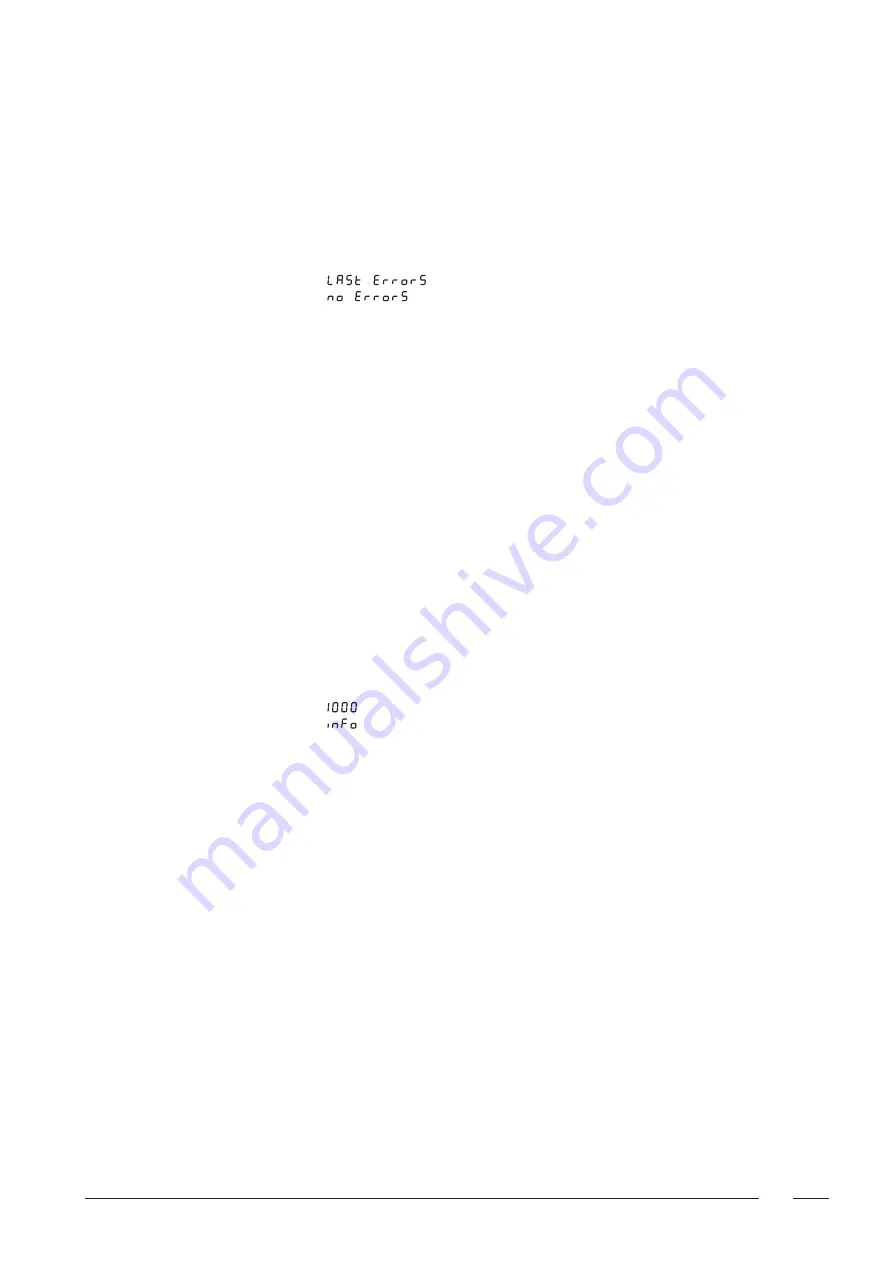
8
63
Last errors
"
" appears on the display. When pressing
enter
, the display shows
"
" or the number of error messages that have occurred during the last
wash cycle.
Press
enter
to see the specific error message(s) and then press the
up- and down-
key
to see the extra error(s).
An overview of all the error messages is to be found on page 70-72.
Press the
back-key
to go back to the 'Last errors' menu.
Put the machine
out of order
To put the machine 'out or order', confirm with
enter
.
Press the
back-key
to really activate this function and so prevent the start of the
machine.
To put the machine 'on order' again, one must repeat the entire procedure:
Press the upper key (A) and
keep it pressed
. Subsequently, press the 2nd key (B)
at
the same time
and
release it again
. Keep pressing the upper key (A) until the code
"
" is blinking on the display. Confirm this code by pressing
enter
(C).
"
" appears on the display.
Use the
up-
(A)
and down
(B)
-key
to navigate through the non-active menu.
Select the ‘out of order’ menu and confirm with
enter
(C). This way, the machine is
put ‘on order’ again.
Press the
back-key
to go back to the main menu.
Summary of Contents for Cygnus Premium
Page 2: ......
Page 5: ......
Page 12: ......
Page 32: ...32...
Page 36: ...M233A2 02 8 36...
Page 38: ...38...
Page 40: ...8 40...
Page 42: ...8 42...
Page 44: ...8 44...
Page 46: ...8 46...
Page 48: ...8 48...
Page 50: ...8 50...
Page 52: ...8 52...
Page 56: ...8 56...
Page 58: ...8 58...
Page 60: ...8 60...
Page 62: ...8 62...
Page 78: ......
Page 79: ......