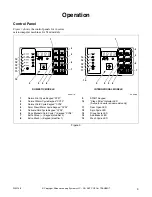Operation
F232198
14
© Copyright, Alliance Laundry Systems LLC – DO NOT COPY or TRANSMIT
6. If desired, select a different cycle at this point or
after satisfying vend. The LED indicator for that
cycle will light.
7. Select EXTRA WASH and/or EXTRA RINSE if
desired.
8. Add liquid and/or powder supplies to supply
dispenser. Refer to
a. Add detergent to compartment 1.
b. Add softener to compartment 3.
Figure 9
9. If the machine is a coin operated unit, add coins.
As each coin is added, the display counts down to
the amount remaining.
10. If the machine is a card operated unit, insert and
remove card per card system instructions.
11. If the unit is interfaced to a central/remote pay
system, go to the central/remote pay console,
make payment, select the machine, and follow
central/remote pay system instructions.
12. Press the desired wash cycle key if it has not
already been selected.
NOTE: Once START keypad is pressed, the
selected wash cycle is locked in and wash cycle will
begin.
13. Press the START keypad.
14. Add bleach if and when prompted (display will
show “bLCH” for 45 seconds, or until water level
is reached, signal will sound on and off for 8
seconds [if set up for “bEEP”] and Add Bleach
indicator lights).
NOTE: If the version of the control in machine is
capable of reading temperature and control is not
in Audit Mode, pressing the START keypad while a
cycle is running will cause display to show
temperature briefly. Display will revert to time
remaining automatically after about 2 – 3 seconds.
15. When cycle is complete, display shows “dOnE”,
the Door Open LED lights and door can be
opened.
CHM2031N
1
Detergent
2
Bleach
3
Softener
2
1
3