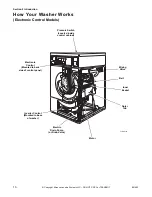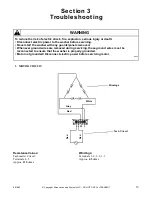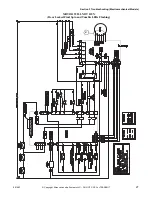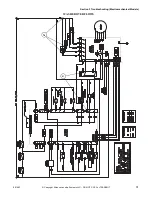16
801683
Section 3 Troubleshooting
To reduce the risk of electric shock, fire, explosion, serious injury or death:
• Disconnect electric power to the washer before servicing.
• Never start the washer with any guards/panels removed.
• Whenever ground wires are removed during servicing, these ground wires must be
reconnected to ensure that the washer is properly grounded.
• Motor not grounded! Disconnect electric power before servicing motor.
W485
WARNING
© Copyright, Alliance Laundry Systems LLC – DO NOT COPY or TRANSMIT
b. Electronic Coin Drops:
If coin drop is not accepting coins, perform the
following:
(1) Clean coin drop. Refer to
(2) On electronic coin drops with an old-style
tension spring (shown in
and
), test and replace tension spring
using the following instructions.
REMOVE COIN DROP FROM MACHINE
(1) Disconnect electrical power to machine and
drop.
(2) Remove coin drop from machine.
TEST TENSION SPRING
(1) Push coin return button to open and close
coin drop cover to clear possible coin jams.
Refer to
(2) Manually hold down coin drop cover and
insert coin. Refer to
.
(3) If coin drop now operates properly, replace
tension spring using instructions on
following pages.
REPLACE TENSION SPRING
(1) Move tension spring downward until cover
catch is free. Refer to
(2) Open cover for coin drop.
(3) Place a small flathead screwdriver under
right side of tension spring and lift up.
Refer to
(4) Use screwdriver to move spring
approximately 3 mm to left.
(5) Lift spring over left tab. Refer to
Figure 2
Figure 3
MIX7B
Coin Return
Button
Coin Drop
Cover
Tension
Spring
MIX7B
MIX6B
Coin Drop
Cover
MIX6B
Figure 4
Figure 5
DRY2088N
Tension Spring
Cover Catch
DRY2088N
MIX2B
Small Flathead
Screwdriver
Right Side of
Tension Spring
Left Tab
MIX2B
Summary of Contents for HWFB61QN1102
Page 2: ......