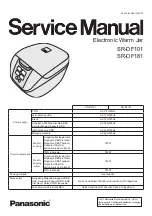Summary of Contents for Oyster Banding Machine
Page 2: ......
Page 21: ...2020 09 Page 18 ...
Page 23: ...2020 09 Page 20 ...
Page 25: ...2020 09 Page 22 ...
Page 27: ...2020 09 Page 24 ...
Page 29: ...2020 09 Page 26 ...
Page 31: ...2020 09 Page 28 ...
Page 33: ...2020 09 Page 30 ...