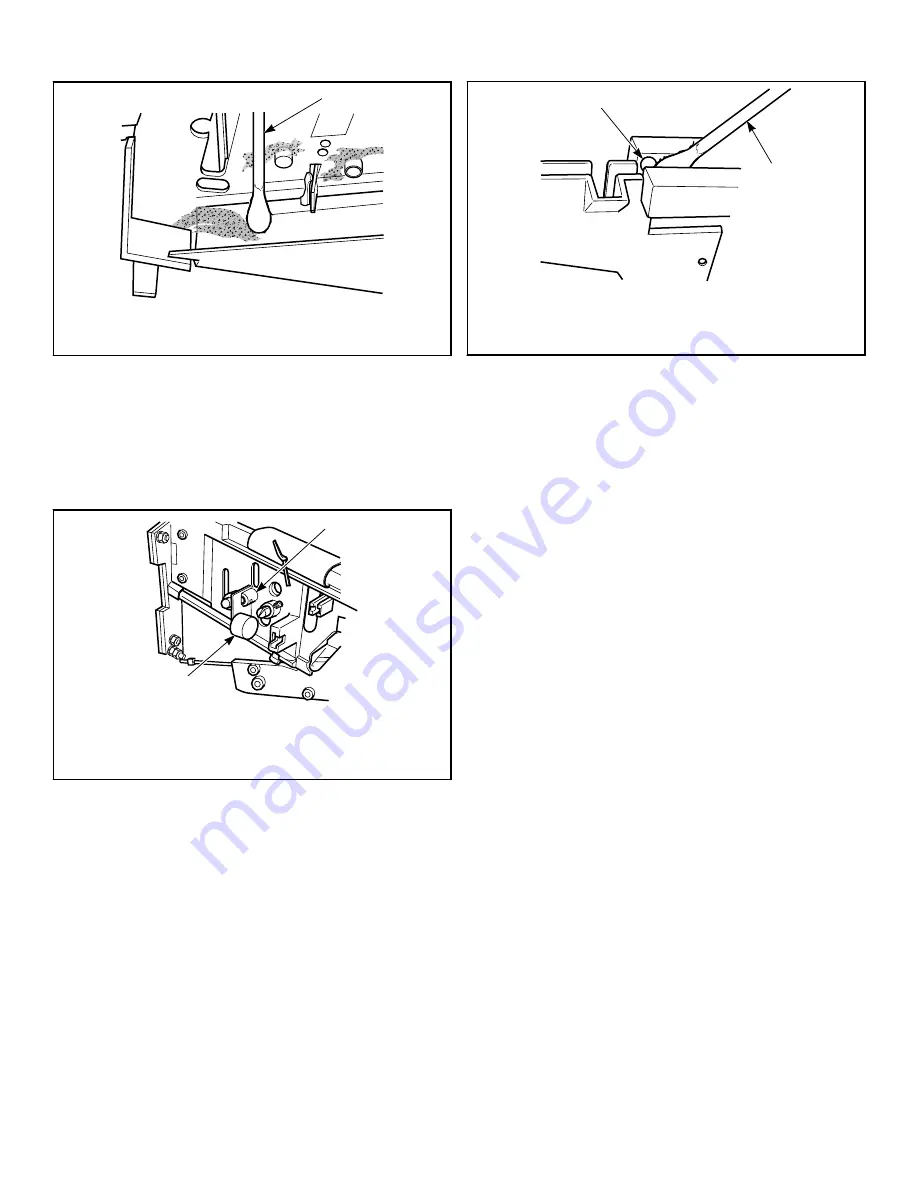
DRY5B_SVG
1
1.
Cotton Swab
Figure 26
9. Check coin return pendulum to verify it swings freely. If pen-
dulum does not swing freely, spray pendulum pivot point with
Teflon based lubricant and move pendulum back and forth
two to three times. An additional application of Teflon based
lubricant may be necessary to ensure that pendulum swings
freely. Refer to
.
DRY6B_SVG
2
1
1.
Pendulum
2.
Pivot Point
Figure 27
10. Check coin drop sensor for dust or dirt on eyes. Wipe eyes
with dry cotton swab. Refer to
.
IMPORTANT: DO NOT use isopropyl alcohol to
clean electronic sensor or eyes.
DRY7B_SVG
2
1
1.
Eyes
2.
Dry Cotton Swab
Figure 28
11. Reinstall coin return on to coin drop frame.
12. Reinstall metal clip and slide towards coin insert slot. All cot-
ter pin holes must line up.
13. Reinstall cotter pin.
14. Place drop on level surface to verify that coins follow correct
path in drop. It may be necessary to lift drop to allow coin to
follow through sensor.
15. Reinstall coin drop into machine.
16. Reconnect electrical power to machine and drop.
17. Add a coin to drop to verify that coin drop is operating prop-
erly and that electrical connection is working properly.
NOTE: If coin drop does not operate properly after
above steps have been completed, corrosion of
metal or vandalized components within coin drop
may be preventing the coin drop from functioning
correctly. Replace coin drop.
Cleaning Electronic Coin Drop
The electronic coin drop should be cleaned once a year. Clean the
drop more often if it is exposed to high levels of residue or lint
build-up. Follow the instructions below for cleaning the coin
drop.
IMPORTANT: Never use abrasives or solvents to clean
the drop which may damage the plastic material.
Coin Drops with Old-Style Spring
.
1. Disconnect electrical power to machine and drop.
2. Remove coin drop from machine.
3. Open cover of coin drop.
a. Move spring downward until cover catch is free. Refer to
.
Adjustments
©
Copyright, Alliance Laundry Systems LLC -
DO NOT COPY or TRANSMIT
67
Part No. D515519R3
Summary of Contents for BD3NGBGS303EW01
Page 2: ......





































