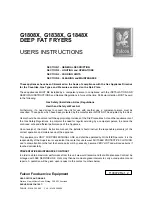© Copyright, Alliance Laundry Systems LLC – DO NOT COPY or TRANSMIT
Vending
512691R4
30
IMPORTANT: Install coin slide bracket with side
marked “A” facing up and toward extension
bracket and lever assembly. Refer to
Figure 30
.
6. Install coin slide extension assembly onto top of
coin slide using two remaining screws and
lockwashers. Place lockwashers under head of
screws, above bracket “A”. Refer to
Figure 31
.
Installing Extension Onto Coin Slide
1. Insert coins and partially extend coin slide.
2. Insert coin slide on its side through coin slide
opening. Then rotate 90 degrees to its proper
orientation.
3. Return coin slide and hook slide pins onto control
cabinet.
4. Continue coin slide installation according to
manufacturer’s instructions.
5. Check to make sure coin slide is operating
properly by inserting coins and starting a cycle.
The IN USE light will turn on, or flash if it is
already on, to indicate proper operation.
6. Make sure nothing interferes with coin slide path.
NOTE: To avoid long run-down time (45 minutes
factory default) when testing operation, refer to
Test Setting section.
Figure 30
Figure 31
Coin Slide Bracket -
Letter “A”
Extension Bracket and
Lever Assembly
TLW2155N
Coin Slide Bracket -
Letter “A”
Extension Bracket and
Lever Assembly
TLW2163N
Spring Installed
TLW2164N
Coin Slide Extension
Assembly
TLW2164N
Spring Installed