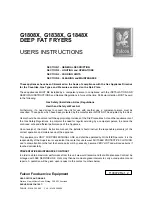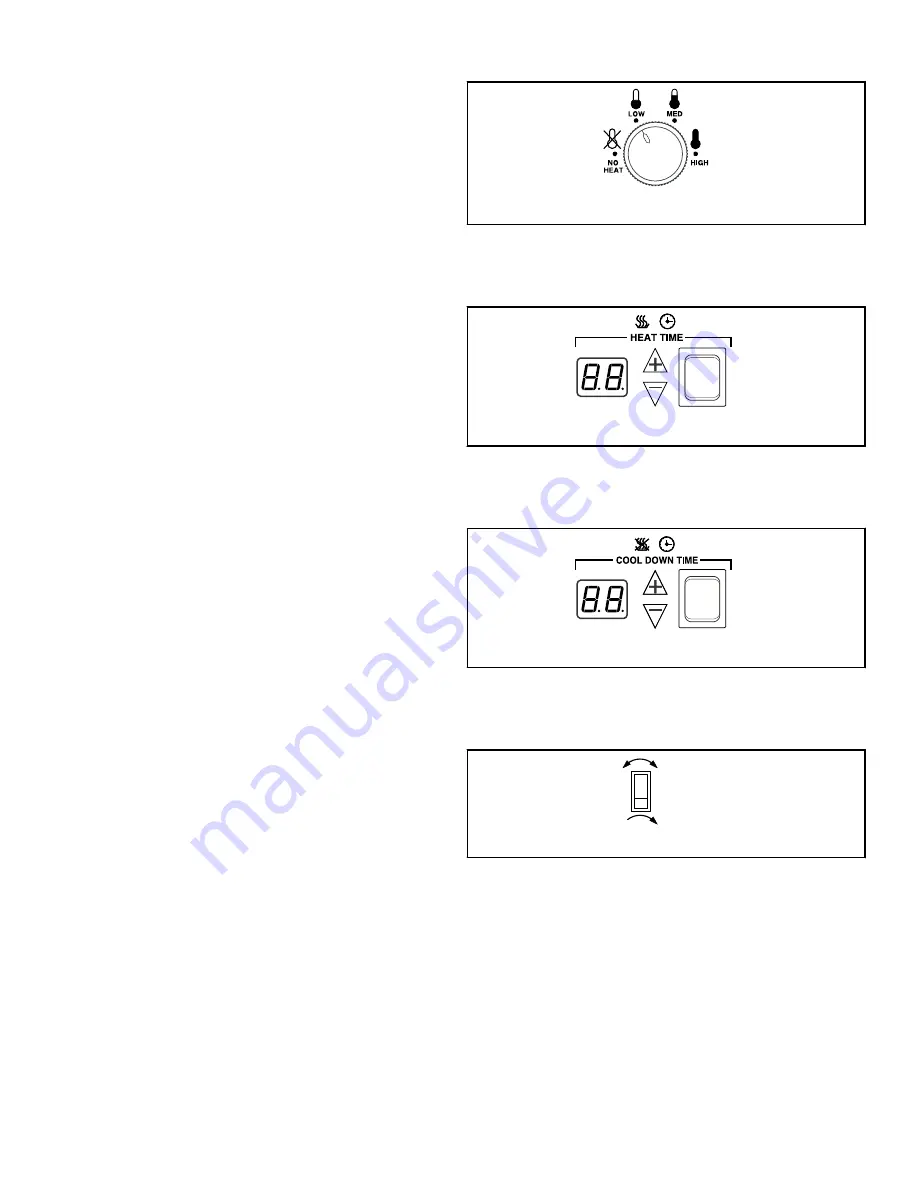
NOTE: Overloading causes slow drying and wrin-
kling.
b. Close loading door. Tumble dryer will not operate with
the door open.
3.
Determine Control Type and Temperature Setting
a. Refer to the various controls and follow the instructions
for the appropriate control type.
b. The type of fabric being dried will determine the tempera-
ture setting. Consult the fabric care label or fabric manu-
facturer to determine proper temperature setting.
IMPORTANT: Always follow the fabric care instruc-
tions supplied by the garment manufacturer.
4.
Remove Laundry
a. When the cycle is complete, open door and remove the
laundry.
Reversing Operation
Tumble dryers with the reversing option prevent the tangling of
large pieces of laundry and minimize wrinkling. These tumble
dryers are equipped with a second motor and additional controls
which reverse the rotation direction of the cylinder.
Some models may have a switch or touchpad in the control panel
area so the operator can select the reversing or nonreversing oper-
ation. In nonreversing mode, the cylinder will always turn clock-
wise (as viewed from the front of the tumble dryer). If the cylin-
der is turning counterclockwise when switched to nonreversing, it
will continue for a few seconds and then start up in the proper di-
rection. Refer to Programming Manual for more information on
reversing.
IMPORTANT: After any electrical maintenance is done,
make sure that the blower motor is turning clockwise
as viewed from the front of the 050 and 075 series tum-
ble dryers and counterclockwise on the F75 tumble
dryers. Then set the reverse control switch to “nonre-
versing” and note that the cylinder turns constantly
clockwise as viewed from the front of the tumble dryer.
If not, interchange L1 and L2 service leads to the re-
verse drive motor.
Control Instructions
Dual Digital Timer Control
QT and RQ Control Suffixes
1.
Select HIGH, MED, LOW or NO HEAT by turning the tem-
perature knob.
HIGH
Temperature 190°F [88°C]
MED
Temperature 170°F [ 77°C]
LOW
Temperature 120°F [49°C]
TMB2147N_SVG
Figure 32
2.
Set the HEAT TIME for the number of minutes (from 0 - 60)
desired.
TMB2148N_SVG
Figure 33
3.
Set the COOL DOWN TIME for the number of minutes
(from 0 - 15) desired.
TMB2149N_SVG
Figure 34
4.
Select reversing or nonreversing cylinder rotation setting, if
applicable.
TMB2145N_SVG
Figure 35
5.
Press and release START button to start tumble dryer. Dis-
play will show minutes remaining before end of cycle.
Operating Instructions
©
Copyright, Alliance Laundry Systems LLC -
DO NOT COPY or TRANSMIT
71
Part No. 70457901ENR12
Summary of Contents for YU050E
Page 2: ......