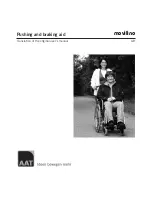2.3.1
Forward Transfer - Getting into the wheelchair
Remove or swing the legrests to the side.
Lower yourself into the wheelchair using the armrests for support or with the help of
a caregiver.
Refit or swing the legrests back into place, taking care not to catch yourself, and place
your feet on the legrests.
2.3.2
Forward Transfer - Getting out of the wheelchair
Remove or swing the legrests to one side.
Move forward in the seat until your feet can reach the floor or you are balanced on
the edge of the seat.
Place your hands on the front of the armrests and move forwards lifting yourself up
and out of the wheelchair.
2.3.3
Side Transfer - Getting into the wheelchair
Lift back armrest to clear the seat.
Ensure brake is on.
Remove or swing the legrests to one side.
Place one hand on the wheelchair seat and ease yourself onto the seat.
2.3.4
Side Transfer - Getting out of the wheelchair
Ensure brake is on.
Remove or swing the footrests to one side.
Remove armrest to clear the seat.
Place one hand on the point of transfer and ease yourself out of the wheelchair.
2.4
OTHER IMPORTANT THINGS YOU SHOULD KNOW
Flammability
Do not expose the wheelchair to heat sources e.g. heaters and fires.
Direct exposure of the wheelchair to a flammable source must be
avoided.
Resting
Note that the upholstery has been designed for comfort in
general use. Users that are susceptible to pressure sores should also
use a pressure relief cushion.
3.6.2
To remove the seat upholstery
Located on each side of the seat is a row of
screws that securely hold the seat upholstery
in place. This is covered with an extended
section of the upholstery and fastened with
Velcro over the screws to protect the user
from damaging their skin.
Step 1:
To remove the seat upholstery, undo the Velcro on the extended
upholstery on each side and undo each screw.
Step 2:
The seat upholstery can now be removed and custom seating can be
fitted.
Step 3:
To replace the seat upholstery, line up the hole in the seat upholstery
with the holes in the cross bar and replace each screw and washer
and tighten.
3.7
CONVERT WHEELCHAIR FROM SELF PROPEL TO TRANSIT
Step 1:
Remove the hangers, quick-release wheels
and axles. Place wheelchair on
bench/table or floor as shown in fig 3.7.1.
Step 2:
Remove the two M6 nuts and bolts
located on the axle block with a 5mm
allen key and 10mm spanner (as supplied
in Karma tool kit). Remove the existing
axle blocks. Mount the new transit block
in front of the antitipper and replace the
two nuts and bolts into the smaller holes.
Figure 3.6.2
Figure 3.7.1
Figure 3.7.2
Wheel mounting
Bracket - Standard
Mount
Standard
Fr
on
t o
f C
ha
ir
Antitipper
Wheel mounting
Bracket
M5 Nut and Bolt
Page 5
Page 10
Step 3:
Slide the backcanes up or down to the desired height
As the backcanes are shifted, the back upholstery will move
accordingly. There are a number of holes running vertically through
the lower portion of the backcane. These determine how much the
back height can be raised or lowered.
CAUTION:
For safety reasons, in the highest position the top two bolts must still
pass through the square tubing of the frame and the holes running
through the round tubing of the backcane.
Step 4:
Replace the top two bolts on both backcanes.
Replace all washers. Tighten each bolt and nut to a point where firm
but not crushing the frame.
Step 5:
Replace the third lower bolt on both backcanes if they have been
removed.
3.6
REMOVING THE SEAT OR BACK UPHOLSTERY
3.6.1
To remove the back upholstery
Step 1:
Remove the rubber grip handles. By
slightly heating them with a hairdryer and
twisting them whilst pulling them off, will
make removing of these easier.
Step 2:
Undo the two screws that are located
underneath the rubber grip handles at the
rear of each back cane (see fig. 3.6.1).
Step 3:
Slightly fold the wheelchair by putting fingers under the middle of the
seat at both front and rear, grasp and give a sharp pull upwards until
the wheelchair is nearly closed.
Step 4:
Slide the back upholstery off the backcanes.
Step 5:
A tension adjustable or custom back can now be fitted.
Step 6:
Once the new back has been fitted slide rubber grip handles back
onto back canes with a twist and push movement, ensuring they're
placed back in their original position.
Figure 3.6.1
3.
MINOR WHEELCHAIR ADJUSTMENTS
3.1
ADJUSTING ARMREST HEIGHT
Standard flip-back armrest:
The armrest flips back by pressing the release lever located at the front base of the
armrest. After you press the release lever (fig 3.1.1), you can you lift the armrest
backwards.
To adjust the height of the armrest, simply pull out the silver bolt located underneath
the armrest pad (see fig 3.1.3) and hold onto it whilst adjusting the height of the
armrest. Release sliver bolt once desired height is achieved to securely lock armrest
back in place (see fig 3.1.4).
3.2
QUICK RELEASE REAL WHEELS
3.2.1
To remove rear wheel ensure the brake is off.
Step 1:
Support the weight of the
wheelchair with one hand by
holding the push handle.
Step 2:
Push the hub cover and hold
Figure 3.1.1
Figure 3.1.2
Figure 3.1.3
Figure 3.1.4
Figure 3.2
Page 6
Page 9