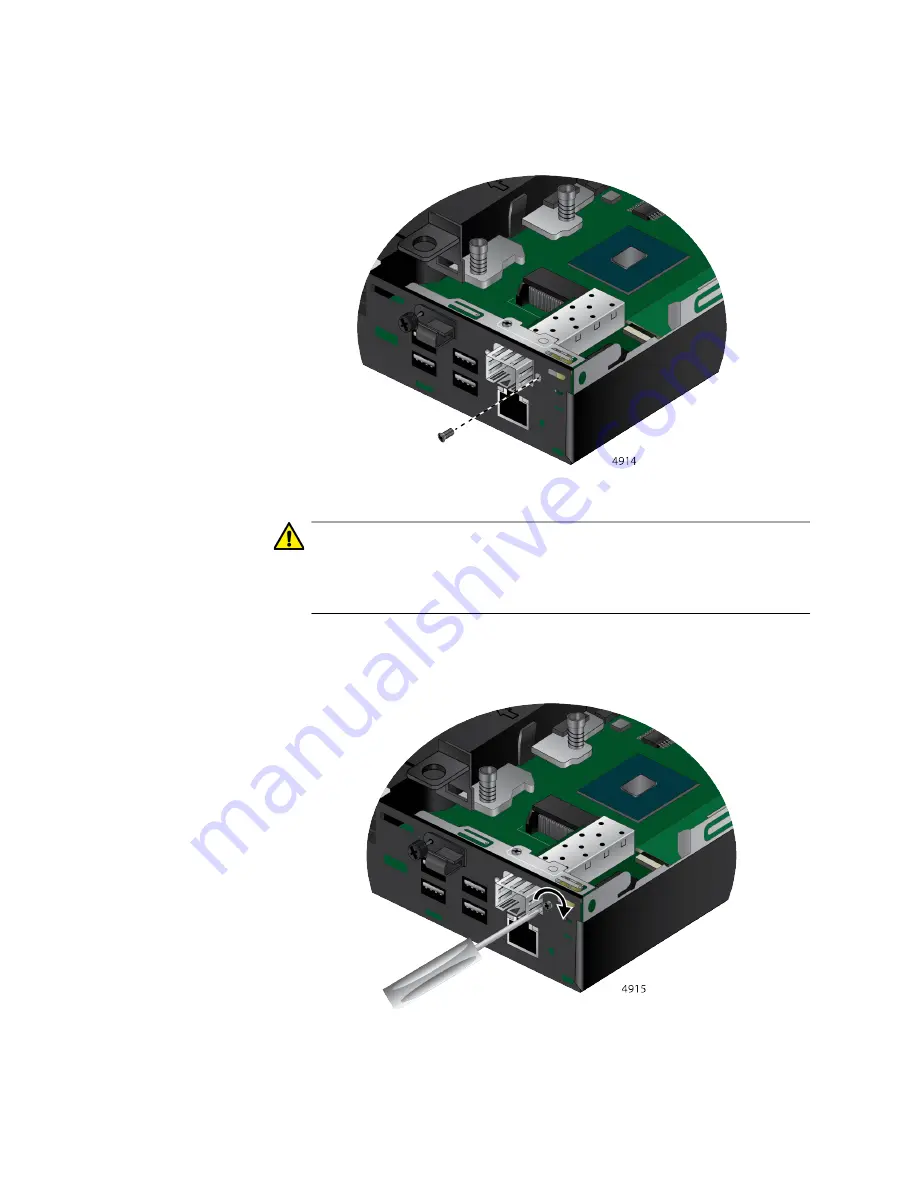
29M2/SP-BA Fiber Network Adapter Installation and User’s Guide
30
10. Insert the other SFP mount screw through the chassis into the
mounting bracket of the SFP board shown in Figure 9.
Figure 9. Securing the SFP Board to the Chassis
Caution
Do not use excessive force when seating the adapter, as the force
may damage the system or the adapter. If the adapter resists
seating, remove it from the system, realign it, and try again.
E47
11. Tighten the screw to secure the SFP board to the chassis. See
Figure 10. Securing the SFP Board to the Chassis
Summary of Contents for 29M2/SP-BA
Page 6: ...6 ...
Page 12: ...29M2 SP BA Fiber Network Adapter Installation and User s Guide 12 ...
Page 34: ...29M2 SP BA Fiber Network Adapter Installation and User s Guide 34 ...
Page 46: ...29M2 SP BA Fiber Network Adapter Installation and User s Guide 46 ...
Page 86: ...29M2 SP BA Fiber Network Adapter Installation and User s Guide 86 ...
Page 88: ...29M2 SP BA Fiber Network Adapter Installation and User s Guide 88 ...
















































