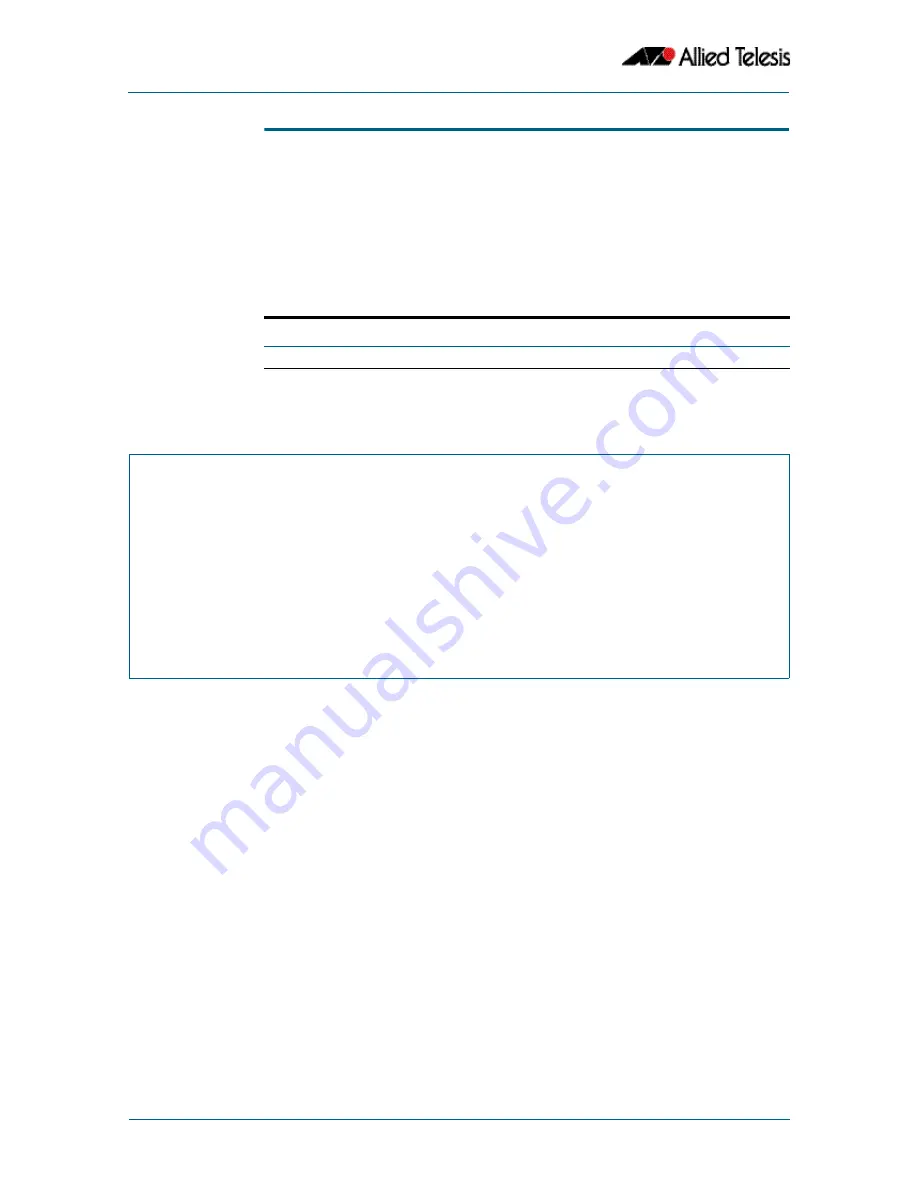
Spanning Tree Commands
©2008 Allied Telesis Inc. All rights reserved.
19.18
AlliedWare Plus
TM
Operating System Software Reference C613-50003-00 REV E
Software Version 5.2.1
show spanning-tree mst instance
This command displays detailed information for the specified instance, and all switch ports
associated with that instance.
A topology change counter has been included for RSTP and MSTP. You can see the topology
change counter for RSTP by using the
show spanning-tree
command. You can see the
topology change counter for MSTP by using the
show spanning-tree mst instance
command.
Syntax
show spanning-tree mst instance <
msti-id
>
Mode
Exec and Privileged Exec mode and Interface mode
Usage
The following is an output of this command displaying detailed information for instance
2
.
Parameter
Description
<
msti-id
>
Specify the MST instance ID for which information needs to be displayed.
awplus#sh spanning-tree mst instance 2
% 1: MSTI Root Path Cost 0 - MSTI Root Port 0 - MSTI Bridge Priority 32768
% 1: MSTI Root Id 80020000cd24ff2d
% 1: MSTI Bridge Id 80020000cd24ff2d
% port1.0.2: Port 5002 - Id 838a - Role Disabled - State Discarding
% port1.0.2: Designated Internal Path Cost 0 - Designated Port Id 838a
% port1.0.2: Configured Internal Path Cost 20000000
% port1.0.2: Configured CST External Path cost 20000000
% port1.0.2: CST Priority 128 - MSTI Priority 128
% port1.0.2: Designated Root 80020000cd24ff2d
% port1.0.2: Designated Bridge 80020000cd24ff2d
% port1.0.2: Message Age 0 - Max Age 0
% port1.0.2: Hello Time 2 - Forward Delay 15
% port1.0.2: Forward Timer 0 - Msg Age Timer 0 - Hello Timer 0
%
















































