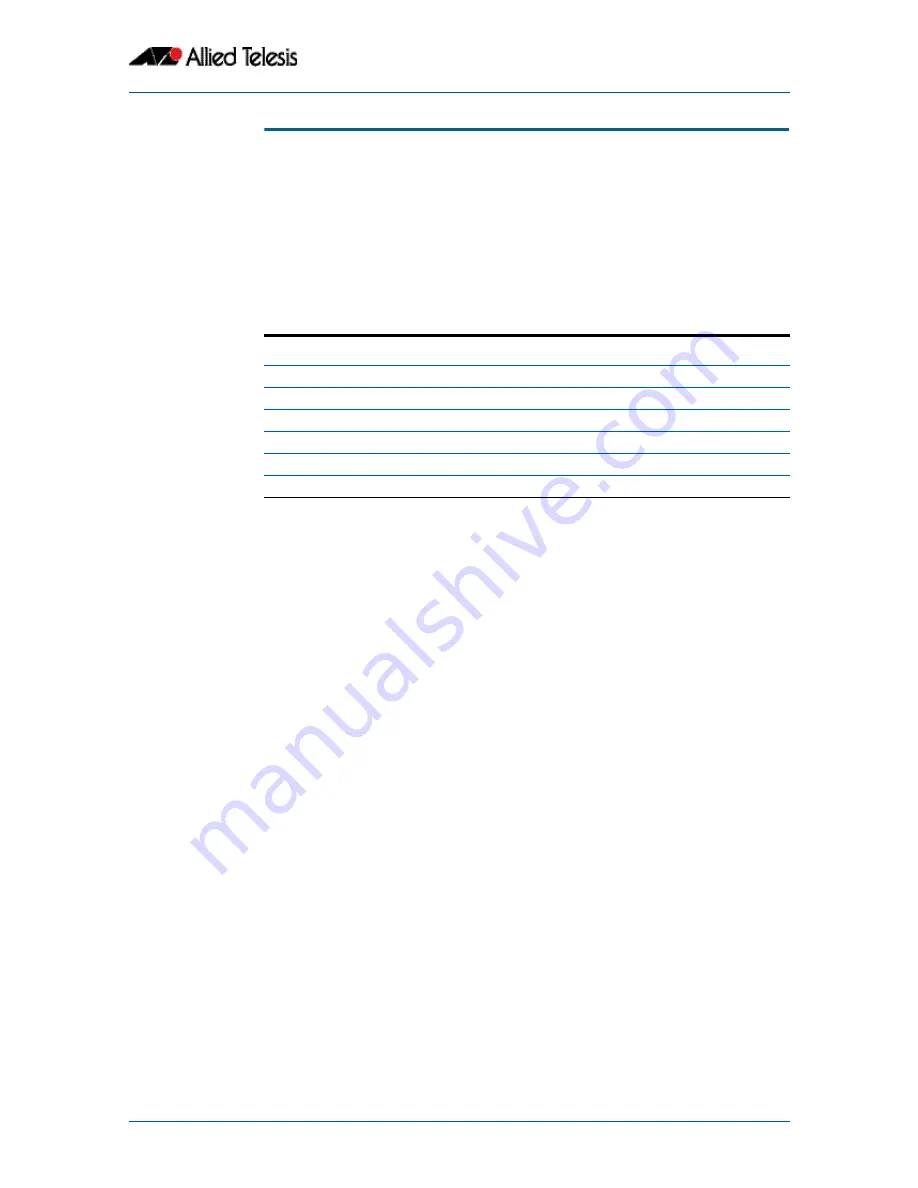
QoS Commands
©2008 Allied Telesis Inc. All rights reserved.
Software Version 5.2.1
AlliedWare Plus
TM
Operating System Software Reference C613-50003-00 REV E
40.59
show mls qos maps mark-dscp
Displays the mark-dscp map. This map is used when the trust dscp command has been
specified for a policymap’s class-map to replace the DSCP, CoS, queue, and bandwidth class of
a packet matching the class-map based on a lookup DSCP value.
If the set DSCP command has also been specified for that class-map, the set value is used for
the lookup of the mark-dscp map. Otherwise the DSCP value in the packet is used for the
lookup.
Syntax
show mls qos maps mark-dscp [<0-63>]
Mode
Exec and Privileged Exec Mode
Example
To display the mark-dscp map for DSCP 1 enter the command:
Output
MARK-DSCP-MAP:
DSCP 1
Bandwidth Class Green Yellow Red
-------------------------------------------------
New DSCP 1 - -
New CoS 0 - -
New Queue 0 - -
New Bandwidth Class green - -
Related Commands
mls qos map mark-dscp to
set dscp
trust dscp
Parameter Description
show
Show running system information
mls Multi-Layer
Switch(L2/L3)
qos Quality
of
Service
maps
Select QoS map
mark-dscp Mark-DSCP
map
<0-63>
DSCP table entry
awplus#
show mls qos maps mark-dscp 1
















































