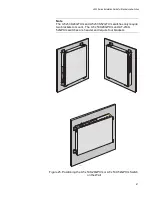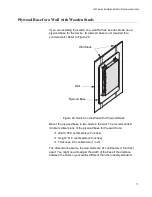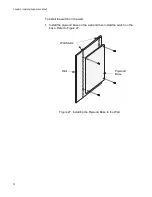x530 Series Installation Guide for Stand-alone Switches
57
3. Place the bumper foot with rivet housing onto one of the holes in the
base of the switch. Refer to Figure 17.
Figure 17. Placing the Bumper Foot on a Base Corner Hole
4. Insert the rivet to secure the bumper foot to the base. Refer to
Figure 18. Inserting the Rivet into the Bumper Foot
5. Repeat steps 2 to 4 to install the remaining bumper feet.
6. Turn the switch over and place it on a flat, secure desk or table, leaving
ample space around it for ventilation.
7. After placing the switch on the table or desktop, go to Chapter 6,
“Powering On the Switch” on page 83.
52
POWER
USB
ON
ACT
ERR
CLASS1
LASER PRODUCT
CONSOLE
52
POWER
USB
ON
ACT
ERR
CLASS1
LASER PRODUCT
CONSOLE
Summary of Contents for AlliedWare Plus AT-x530 Series
Page 10: ...Tables 10...
Page 14: ...Preface 14...
Page 58: ...Chapter 3 Installing the Switch on a Table 58...
Page 90: ...Chapter 6 Powering On the Switch 90...