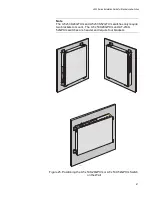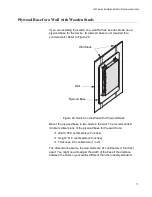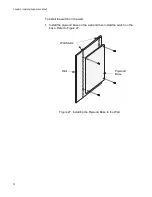Chapter 4: Installing the Switch in an Equipment Rack
64
3. Have another person hold the switch at the desired location in the
equipment rack while you secure it using four standard equipment rack
screws (not provided). Refer to Figure 23.
Figure 23. Installing the Switch in an Equipment Rack
4. Install the other switches of the stack.
5. After installing the switches, go to Chapter 7, “Configuring the Switch
for Stand-alone Operations” on page 91 or Chapter 8, “Cabling the
Summary of Contents for AlliedWare Plus AT-x530 Series
Page 10: ...Tables 10...
Page 14: ...Preface 14...
Page 58: ...Chapter 3 Installing the Switch on a Table 58...
Page 90: ...Chapter 6 Powering On the Switch 90...