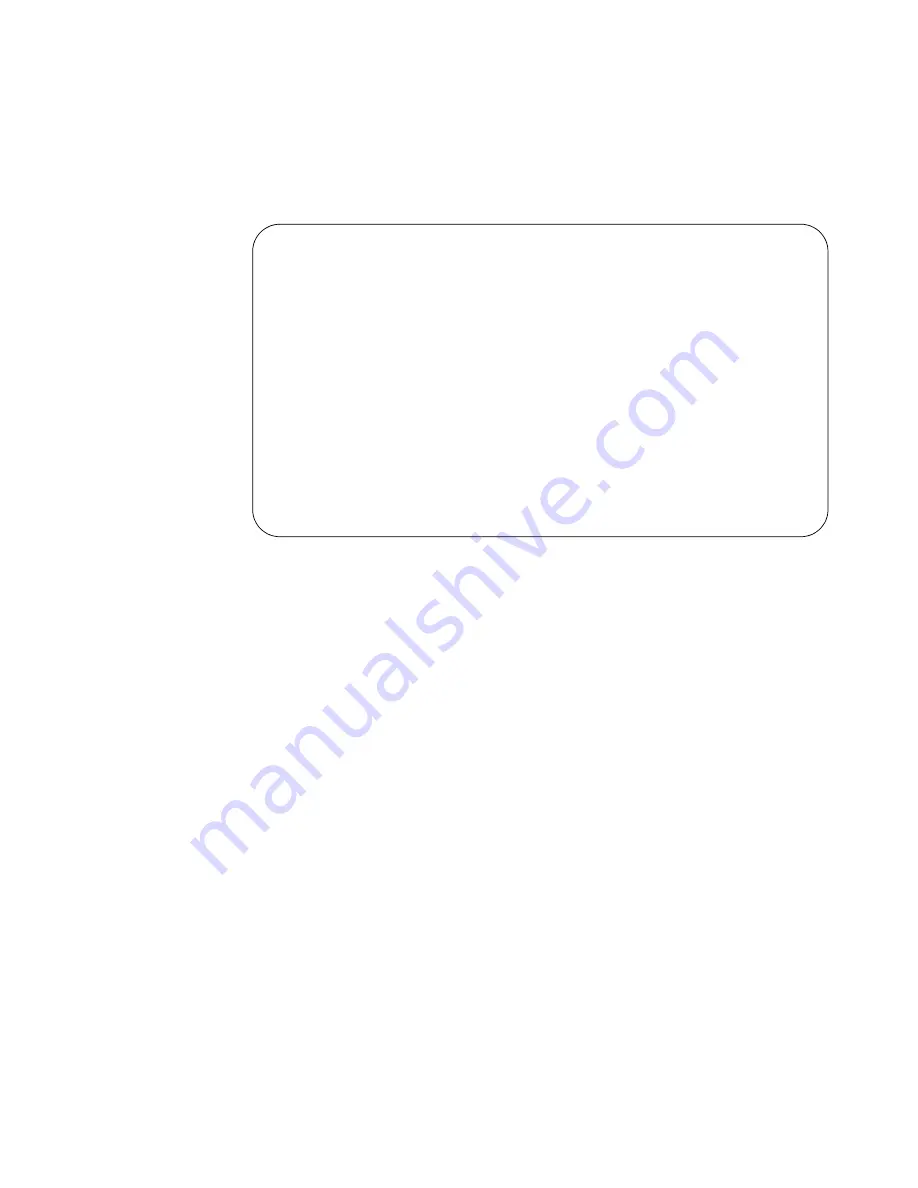
AT-S62 Management Software Menus User’s Guide
Section II: Advanced Operations
291
3 - Detailed Ports Status Menu
When you select this option, you are prompted to enter the port(s) you
want to view. You can specify more than one port at a time. Once you
have specified the port, the selection displays the following window:
Figure 116. PoE Summary Ports Status Menu
The selections in this window are for viewing purposes only. Each
selection is described below.
Port
Port number.
PoE Function
Whether PoE is enabled or disabled on the port. The default setting is
enabled. To enable or disable PoE on a port, refer to “Configuring PoE
Port Settings” on page 286.
Power Status
Whether power is being supplied to the device. ON means that the port
is providing power to a powered device. OFF means the device is not a
powered device, PoE has been disabled on the port, or no device is
connected to the port.
Power Consumed
The amount of power in milliwatts currently consumed by the powered
device connected to the port. If the port is not connected to a powered
device, this value will be 0 (zero).
Power Limit
The maximum amount of power allowed by the port for the device. The
default is 15,400 milliwatts (15.4 W). To adjust this value for a port,
refer to “Configuring PoE Port Settings” on page 286.
Allied Telesis AT-924T/POE - AT-S63
Production Switch
User: Manager
11:20:02 02-Jan-2008
PoE Detailed Port Status
Port: 4
PoE Function ........... ENABLED
Power Status ........... ON - Valid PD detected
Power Consumed ......... 1,900 mW
Power Limit ............ 15,400 mW
Power Priority ......... Low
Power Class ............ 1
Voltage ................ 48.6V
Current ................ 40 mA
U - Update Display
R - Return to Previous Menu
Enter your selection?
Summary of Contents for AT-9400
Page 16: ...Figures 16 ...
Page 18: ...Tables 18 ...
Page 28: ...Preface 28 ...
Page 30: ...30 Section I Basic Operations ...
Page 60: ...Chapter 1 Basic Switch Parameters 60 Section I Basic Operations ...
Page 64: ...Chapter 2 Port Parameters 64 Section I Basic Operations Port Type The port type ...
Page 84: ...Chapter 2 Port Parameters 84 Section I Basic Operations ...
Page 124: ...Chapter 6 Static Port Trunks 124 Section I Basic Operations ...
Page 144: ...144 Section II Advanced Operations ...
Page 196: ...Chapter 10 File Downloads and Uploads 196 Section II Advanced Operations ...
Page 218: ...Chapter 11 Event Logs and the Syslog Client 218 Section II Advanced Operations ...
Page 242: ...Chapter 13 Access Control Lists 242 Section II Advanced Operations ...
Page 294: ...294 Section III IGMP Snooping MLD Snooping and RRP Snooping ...
Page 314: ...Chapter 19 MLD Snooping 314 Section III IGMP Snooping MLD Snooping and RRP Snooping ...
Page 318: ...318 Section IV SNMPv3 ...
Page 416: ...Chapter 21 SNMPv3 416 Section IV SNMPv3 ...
Page 418: ...418 Section V Spanning Tree Protocols ...
Page 470: ...470 Section VI Virtual LANs ...
Page 520: ...Chapter 26 Multiple VLAN Modes 520 Section VI Virtual LANs ...
Page 532: ...Chapter 27 Protected Ports VLANs 532 Section VI Virtual LANs ...
Page 546: ...546 Section VII Internet Protocol Routing ...
Page 560: ...560 Section VIII Port Security ...
Page 568: ...Chapter 30 MAC Address based Port Security 568 Section VIII Port Security ...
Page 586: ...Chapter 31 802 1x Port based Network Access Control 586 Section VIII Port Security ...
Page 588: ...588 Section IX Management Security ...
Page 610: ...Chapter 33 Encryption Keys 610 Section IX Management Security ...
Page 650: ...Chapter 36 TACACS and RADIUS Protocols 650 Section IX Management Security ...
Page 660: ...Chapter 37 Management Access Control List 660 Section IX Management Security ...
Page 668: ...Index 668 ...
















































