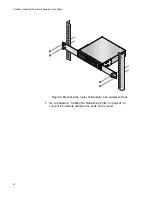Installation Guide for AT-AR3050S, AT-AR4050S Routers
27
6. While another person holds the router at the wall location, secure it to
the wall using the 16 wall mounting screws. See Figure 12.
Figure 12. Securing the router to the wall
C
L
A
S
S
1
L
A
S
E
R
P
R
O
D
U
C
T
CONSOLE
S
D
S
D
FA
UL
T
P
WR
F
NC1
F
NC2
RE
S
E
T
1
2
3
4
5
6
7
81
2
B
Y
PA
S
S
12
12
US
B
HA
F
D
X
H
D
X
C
O
L
R
EAD
Y
F
AU
LT
R
EAD
Y
F
AU
LT
MAST
ER
ST
AN
D
BY
ET
H
ET
H
1
0
0
0
L
IN
K
AC
T
1
0
0
L
IN
K
AC
T
AR305
0S
Summary of Contents for AT-AR3050S
Page 8: ...Figures 8 ...
Page 10: ...Tables 10 ...
Page 14: ...Preface 12 ...
Page 50: ...Chapter 2 Beginning the Installation 16 ...
Page 76: ...Chapter 5 Troubleshooting 40 ...