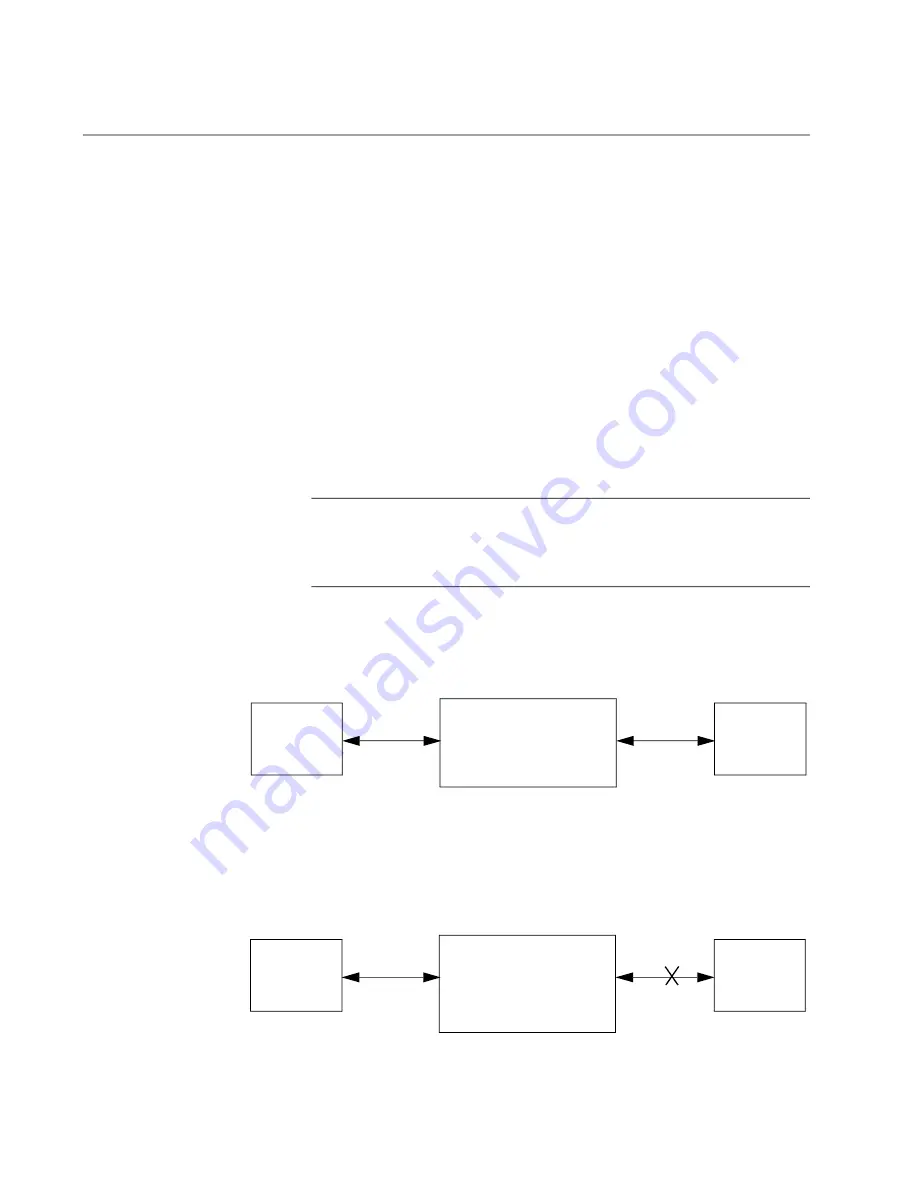
Chapter 1: Overview
28
Smart MissingLink™ (SML)
The Smart MissingLink™ (SML) feature makes a connection problem
visible and helps you identify where troubleshooting is required.
When one of the Ethernet connections to the media converter fails, SML
disables the other port and causes its LED to blink to notify where a
problem is occurring.
This section explains following scenarios:
“Media Converter with SML Off” on page 28
“Standalone Media Converter in SML Mode” on page 29
“Media Converters in Pairs in SML Mode” on page 30
Media Converter
with SML Off
Following are example scenarios when the media converter is connected
between two end nodes and SML is off.
Note
The scenarios with SML off apply only to the V1 series media
converters. The V2 series media converter does
not
have the SML
off option.
Figure 12 shows media converter and end node LINK/ACT LED behavior
with SML off under normal conditions.
Figure 12. Normal Condition
Figure 13 shows media converter and end node LINK/ACT LED behavior
with SML off with a fiber connection down.
Figure 13. Fiber Connection Down wit SML Off
AT-DMC1000
End Node Copper Cable
Fiber Cable
Link LED On
End Node
Link LED On
Copper
LINK/ACT
LED On
Fiber
LINK/ACT
LED On
Link Up
Link Up
SML Off
AT-DMC1000
End Node Copper Cable
Fiber Cable
Link LED On
End Node
Link LED Off
Copper
LINK/ACT
LED
LED On
Fiber
LINK/ACT
LED
Off
Link Up
Link Down
SML Off
Summary of Contents for AT-DMC100/LC
Page 8: ...List of Figures 8 ...
Page 10: ...List of Tables 10 ...
Page 14: ...14 ...
Page 34: ...Chapter 1 Overview 34 ...
Page 56: ...Chapter 3 Troubleshooting 56 ...
















































