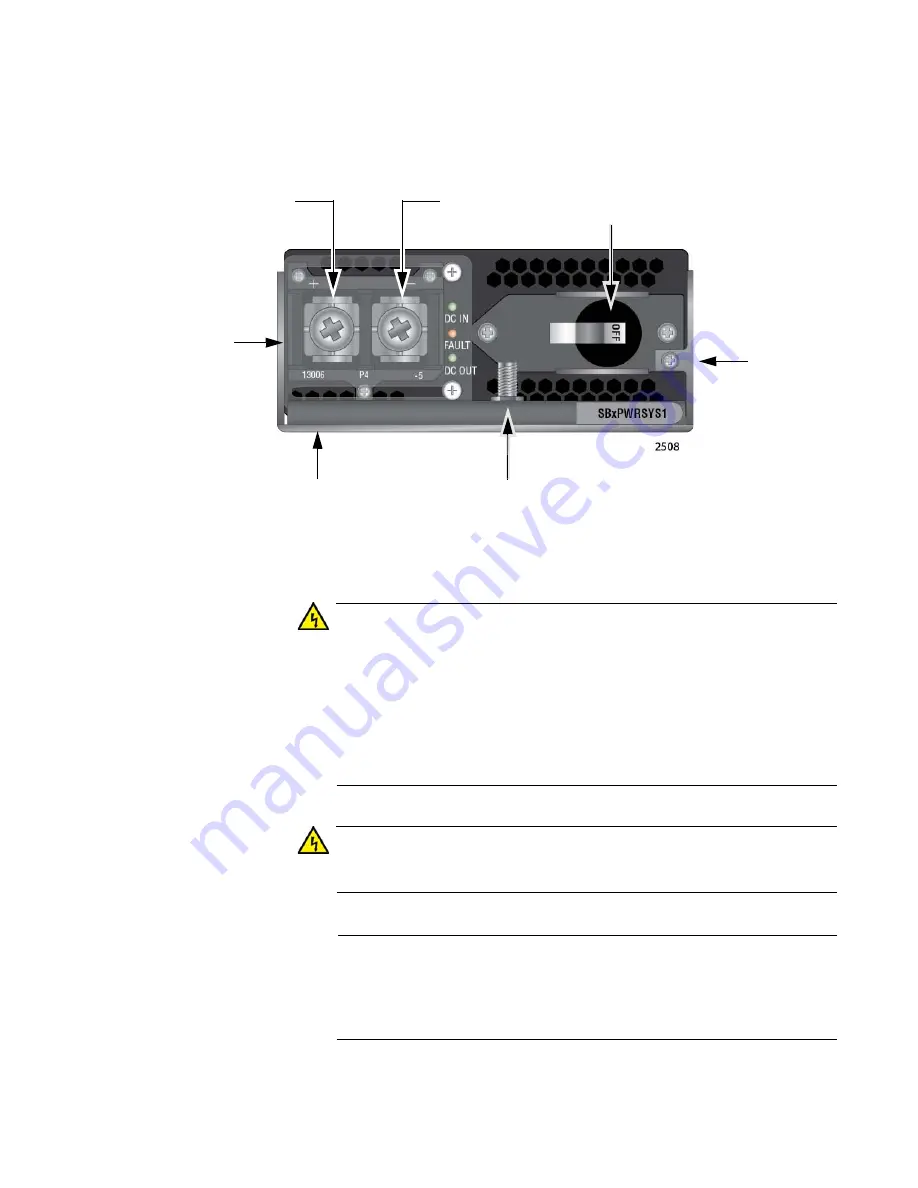
AT-SBx908 GEN2 Installation Guide for Virtual Chassis Stacking
111
“Connecting Bare DC Power Wires” on page 133
The components on the power supply are identified in Figure 63.
Figure 63. Components on the AT-SBxPWRSYS1-80 DC Power Supply
Warning
As a safety precaution, install a circuit breaker with a minimum value
of 50 Amps between the equipment and the DC power source.
Always connect the wires to the LAN equipment first before you
connect the wires to the circuit breaker. Do not work with HOT feeds
to avoid the danger of physical injury from electrical shock. Always
be sure that the circuit breaker is in the OFF position before
connecting the wires to the breaker.
E9
Warning
For centralized DC power connection, install only in a restricted
access area.
E23
Note
A tray cable is required to connect the power source if the unit is
powered by centralized DC power. The tray cable must be a UL
listed Type TC tray cable and rated at 600 V and 90 degrees C, with
two conductors, 8 AWG.
E24
Positive (+)
Terminal
Negative (-)
Terminal
On/Off
Switch
Locking
Handle
Locking
Handle
Screw
Plastic
Cover
Ground Post
with Nut and
Washer
Summary of Contents for AT-FAN08
Page 10: ...Figures 10...
Page 12: ...Tables 12...
Page 16: ...Preface 16...
Page 38: ...Chapter 1 Overview 38...
Page 60: ...Chapter 2 Virtual Chassis Stacking 60...
Page 82: ...Chapter 4 Installing the Chassis 82 Figure 34 Example of Adjusting the Equipment Rack Brackets...
Page 104: ...Chapter 4 Installing the Chassis 104...
Page 140: ...Chapter 5 Powering On the Chassis 140...
Page 166: ...Chapter 7 Cabling the AT XEM2 Line Card Ports 166...
















































