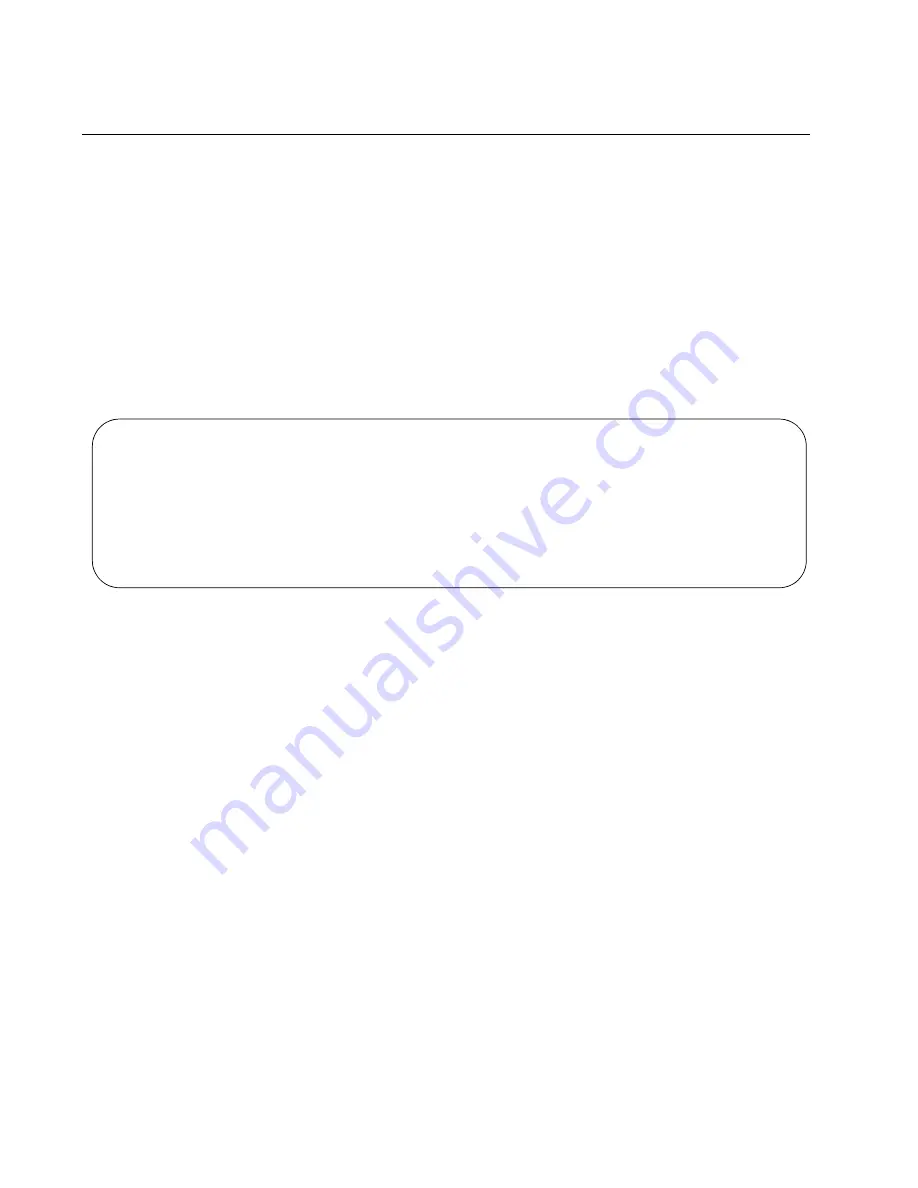
Chapter 8: Powering On and Verifying the Stack
174
Verifying the Stack
To verify the operations of the stack, perform the following procedure:
1. Establish a local management session from the Console port on any
switch in the stack. For instructions, refer to “Starting a Local
Management Session” on page 145.
2. From the User Exec mode, enter the SHOW STACK command:
awplus> show stack
The command lists the switches in the stack. An example of a stack of
two switches is shown in Figure 105.
Figure 105. SHOW STACK Command
Please review the following items:
The command should list all the switches in the stack. If the list is
incomplete, refer to Chapter 10, “Troubleshooting” on page 201.
The Operational Status field should be displaying “Normal
operations,” which indicates the stacking ports are operating
normally.
If the Operational Status field is displaying “Not all stack ports are
up,” one or more trunk ports are not cabled or cannot establish
links with their trunk counterparts. For more information, refer to
Chapter 10, “Troubleshooting” on page 201.
The priority values will be 128, the default value, if you have not
changed the value. Refer to “Setting the Priority Numbers” on
page 175.
The active master in the SHOW STACK command can be any
switch. It does not have to be the switch with ID number 1. For
more information, refer to “Master and Member Switches” on
page 55.
awplus> show stack
Virtual Chassis Stacking summary information
ID
Pending ID
MAC address
Priority
Status
Role
1
-
e01a:ea20:8011
128
Ready
Active Master
2
-
e01a:ea20:8012
128
Ready
Member
Operational Status
Normal operations
Stack MAC address
0015:774f:ed30
awplus(config)#
Summary of Contents for AT-FAN08
Page 10: ...Figures 10...
Page 12: ...Tables 12...
Page 16: ...Preface 16...
Page 38: ...Chapter 1 Overview 38...
Page 60: ...Chapter 2 Virtual Chassis Stacking 60...
Page 82: ...Chapter 4 Installing the Chassis 82 Figure 34 Example of Adjusting the Equipment Rack Brackets...
Page 104: ...Chapter 4 Installing the Chassis 104...
Page 140: ...Chapter 5 Powering On the Chassis 140...
Page 166: ...Chapter 7 Cabling the AT XEM2 Line Card Ports 166...
















































