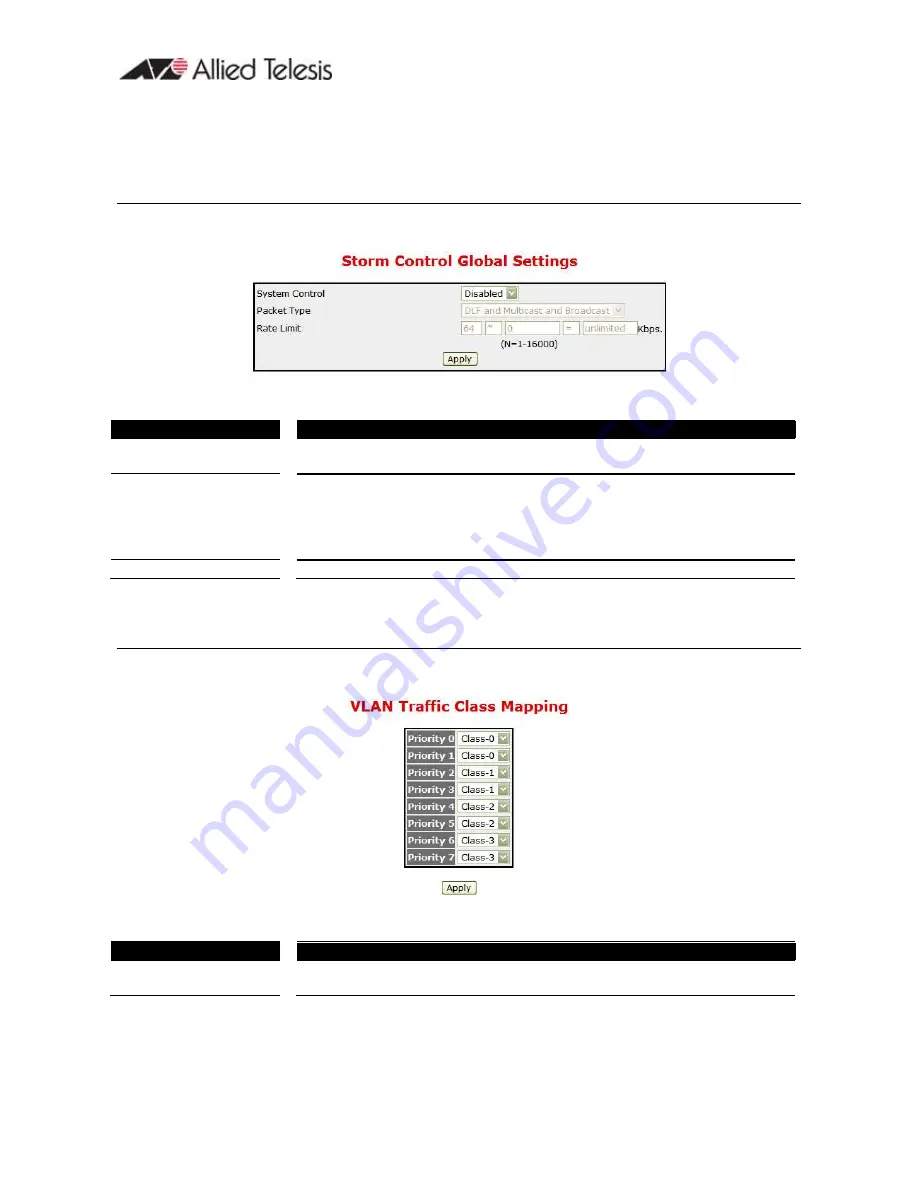
AT-FS750/24-41 Web User Interface Manual
8-2
Click
Apply
to submit the changes.
Click
1-12, 13-24, 25-28
to configure rate limiting for corresponding ports.
Storm Control Settings
This page is to configure the storm control function of the device.
Figure 73 – QoS > Storm Glocal Settings
Parameter
Description
System Control
To activate or shutdown storm control function of the Switch. Select
Enable
to
activate link aggregation function,
Disabled
to shutdown it. Default is Start.
Packet Type
Specify which kind of packets to be controlled. The options are:
Broadcast only
- Control broadcast packets only.
Multicast and Broadcast
- Control both multicast and broadcast packets.
DLF and Multicast and Broadcast
- Control Destination Lookup Failed
unicast, multicast and broadcast packets.
Rate Limit
Specify the maximum packet rate is allowed per second.
802.1p Queue Mapping
This page is to configure the 802.1p priority and queue mapping.
Figure 74 – QoS > 802.1p
Parameter
Description
Priority 0~7
Specify which switch queue to map. The options are
Class-0
,
Class-1
,
Class-2
and
Class-3
.
Click
Apply
to submit the changes.















































