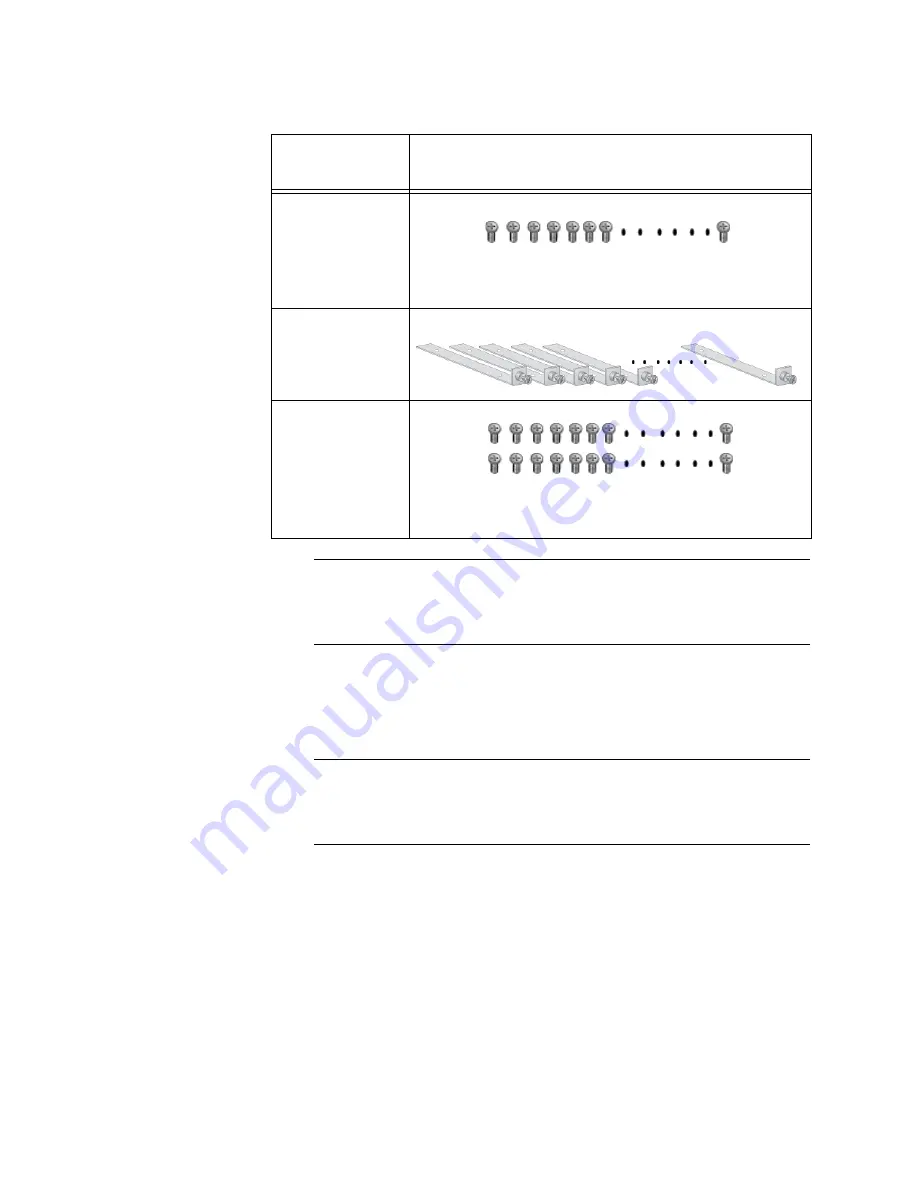
AT-MMCR18 Media Converter Chassis Installation Guide
20
Note
If you need replacement screws for the blank panels and sliding
carriers, contact Allied Telesis. See “Contacting Allied Telesis” on
page 5.
Power Supply
Package
In addition to the chassis, you must have at lease one power supply unit.
1. Remove all components from the power supply package.
Note
Store the packaging material in a safe location. You must use the
original shipping material if you need to return the unit to Allied
Telesis.
2. Verify that the following components are included in your power supply
package. See Table 3 on page 21.
You must have either the AC power supply package or DC power
supply package.
18 Screws for
the blank panels
M3x4mm Phillips recessed flat-head at 120
°
included
angle
18 Sliding
carriers
36 Screws for
the sliding
carriers
M3x4mm Phillips recessed flat-head at 120
°
included
angle
Table 2. Chassis Shipment Components
Component
Name
Component
Summary of Contents for AT-MMCR18
Page 1: ...613 002372 Rev A AT MMCR18 Media Converter Rack mount Chassis Installation Guide ...
Page 6: ...Contents 2 ...
Page 10: ...AT MMCR18 Media Converter Chassis Installation Guide 6 ...
Page 40: ...AT MMCR18 Media Converter Chassis Installation Guide 36 ...
Page 42: ...AT MMCR18 Media Converter Chassis Installation Guide 38 ...
Page 44: ...AT MMCR18 Media Converter Chassis Installation Guide 40 ...









































