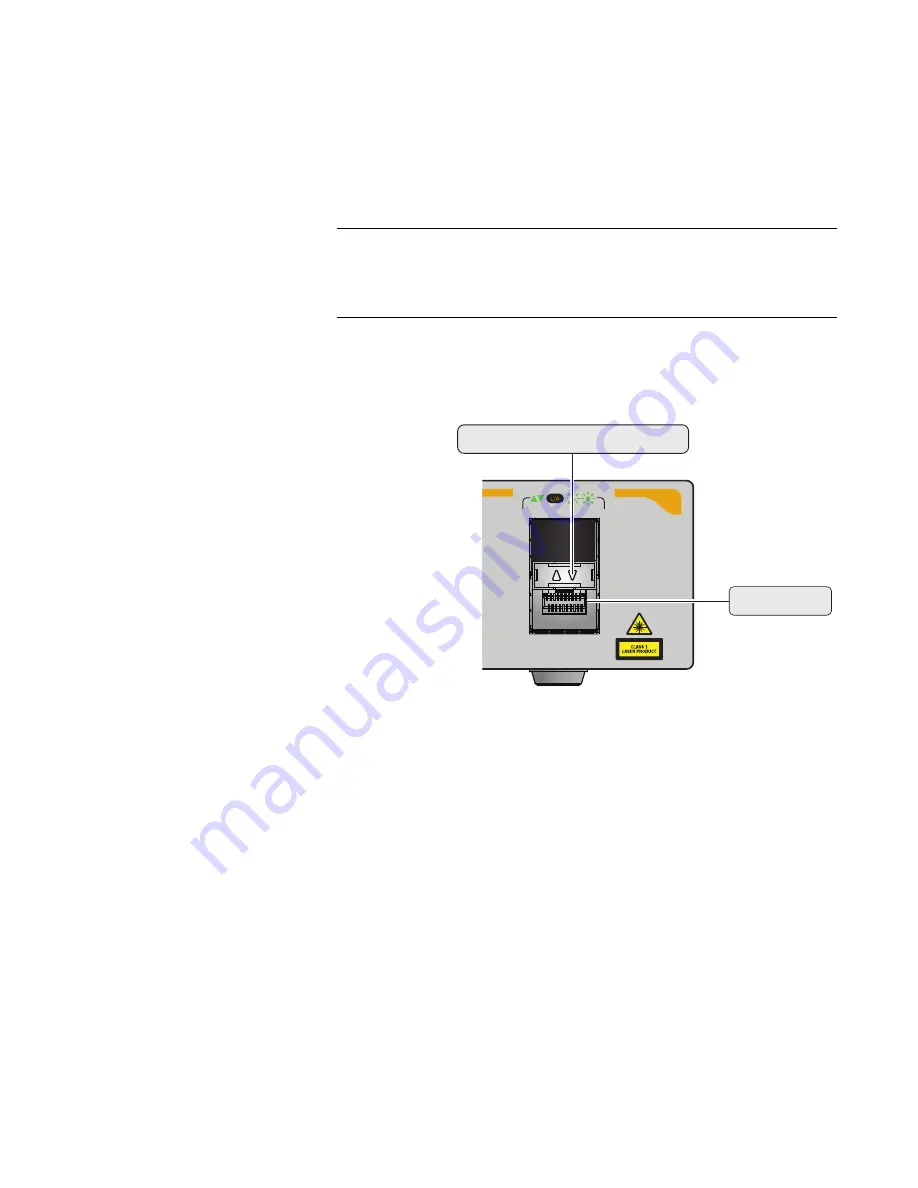
AT-x230L-17GT and AT-x230L-26GT Switch Installation Guide
21
SFP LEDs
The x230L Series switches have SFP Link/Activity LEDs on the front
panel. See Figure 10.
The SFP Link/Activity LEDs indicate the activity status for each SFP slot.
Each SFP slot has ONE uni-color LED.
Note
All of the port LEDs are OFF when the switch is operating in the low
power mode. To toggle on the LEDs, use the ecofriendly button. See
“ecofriendly button” on page 24 for more information.
F
IGURE
10. SFP L
INK
/A
CTIVITY
LED
S
ON
AN
X
230L S
ERIES
S
WITCH
SFP
17
SFP slot
Lower (right) SFP LED
Summary of Contents for AT-x230L-17GT
Page 8: ...vi ...
Page 10: ...viii ...
Page 60: ...Chapter 2 Installation 50 ...
Page 64: ...Chapter 3 Troubleshooting 54 ...
















































