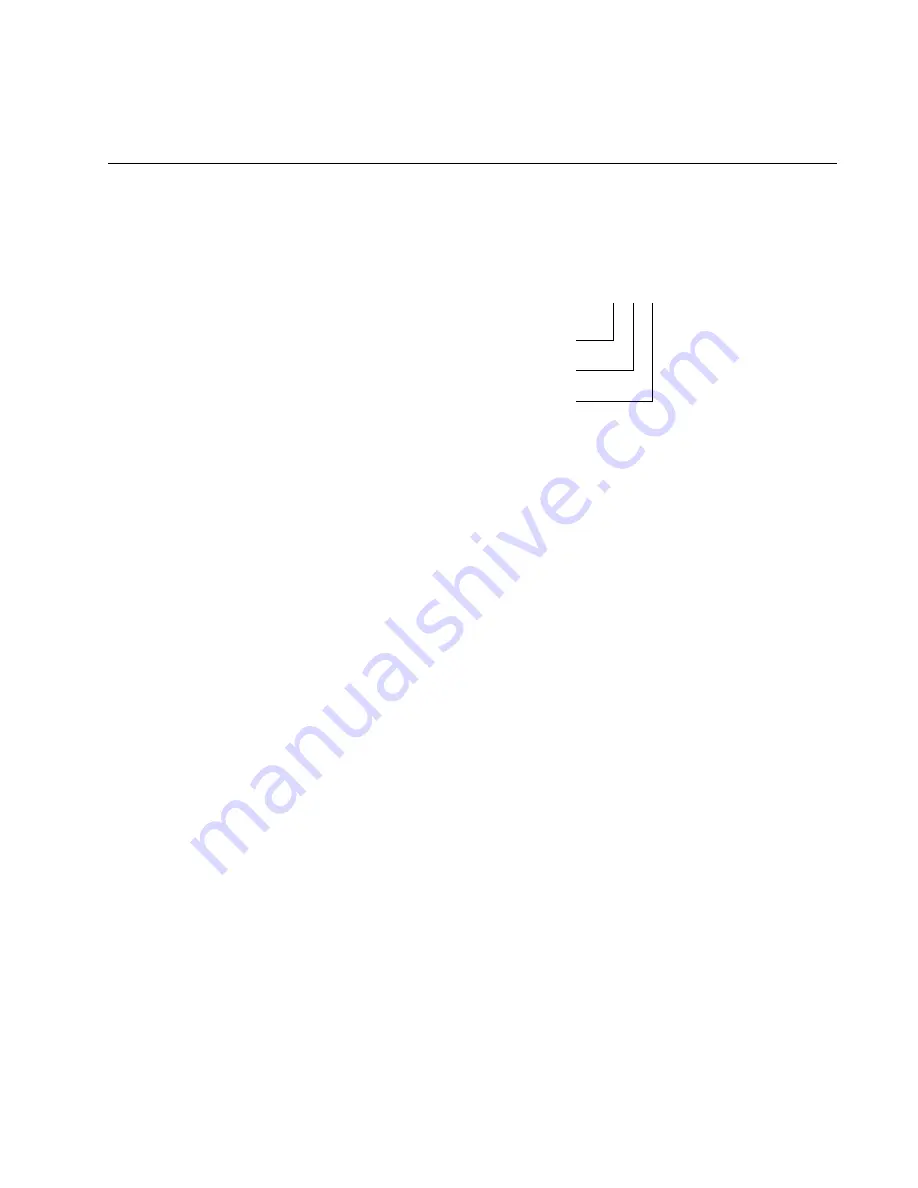
x310 Series Installation Guide for Stand-alone Switches
105
Specifying Ports in the Command Line Interface for Stand-alone
Switches
The command line interface in the management software on the switch
has a parameter that you use to specify the individual ports. The
parameter is the PORT parameter and Figure 59 shows its format.
Figure 59. PORT Parameter in the Command Line Interface
The first number is the switch’s ID number. The ID number for stand-alone
switches is not the value 0 displayed on the Switch ID LEDs. Rather, it is 1.
Be sure to enter 1, not 0, as the ID number in the PORT parameter when
configuring ports on stand-alone switches.
The module ID value is used with multi-module products. This value does
not apply to the x310 Series switches and should always be 0.
The third value is a port number on the switch. You may specify only one
port number in a PORT parameter, but you may specify more than one
PORT parameter in many commands where the parameter is supported.
Here is an example of the PORT parameter on a stand-alone switch. It
uses the INTERFACE command to enter the Port Interface mode for ports
15 and 17:
awplus> enable
awplus# configure terminal
awplus(config)# interface port1.0.15,port1.0.17
For instructions on the command line interface and the PORT parameter,
refer to the
Software Reference for x310 Series Switches, AlliedWare Plus
Operating System
.
port1
.
0
.n
Module ID
Port Number
Stack ID
Summary of Contents for AT-x310-26FP
Page 10: ...Tables 10 ...
Page 14: ...Preface 14 ...
Page 46: ...Chapter 1 Overview 46 ...
Page 56: ...Chapter 2 Beginning the Installation 56 ...
Page 92: ...Chapter 5 Cabling the Networking Ports 92 ...












































