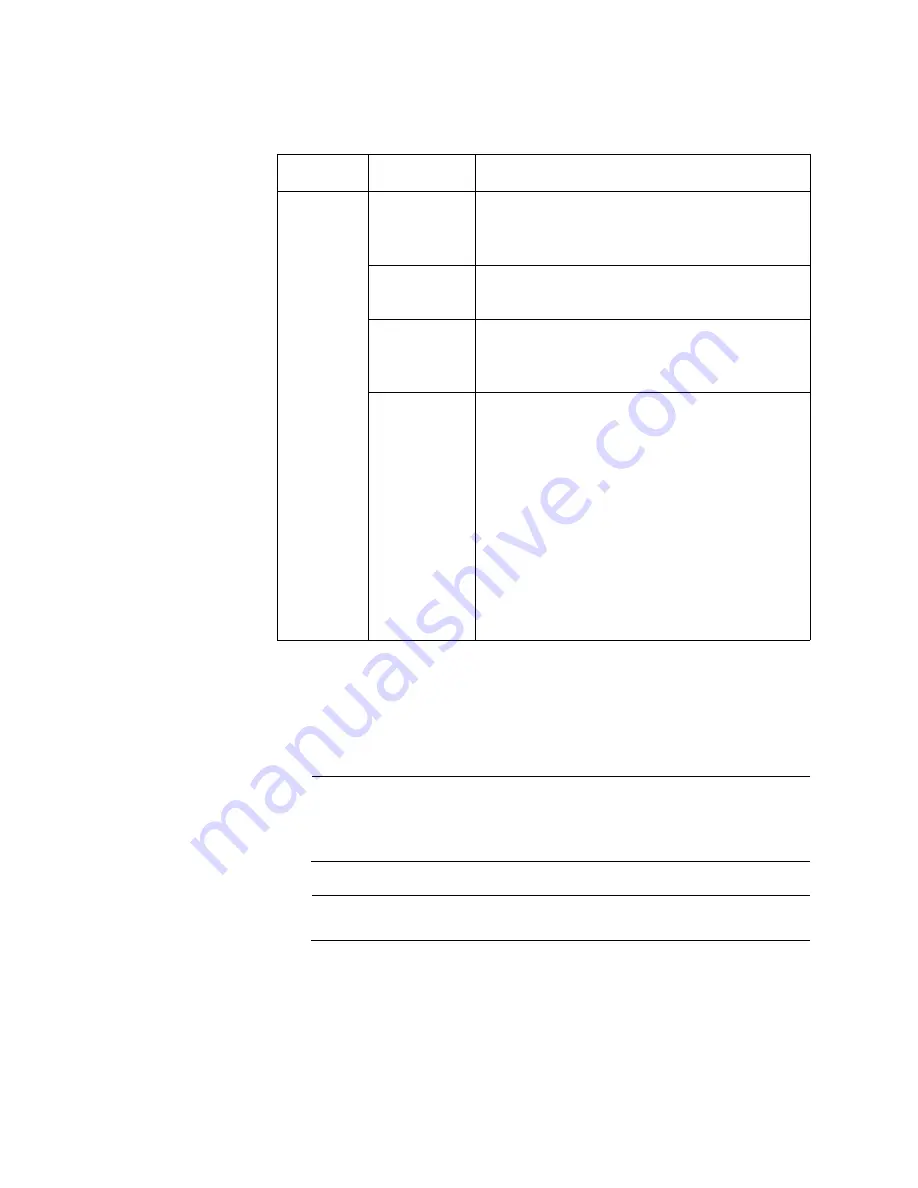
Chapter 1: Overview
38
LEDs for the 10/
100/1000Mbps
Twisted Pair
Ports
Ports 25R and 26R on the AT-x310-26FT and AT-x310-26FP Switches
and ports 49R and 50R on the AT-x310-50FT and AT-x310-50FP
‘Switches are 10/100/1000Base-T ports. The ports have two LEDs that
display link, activity and duplex mode information. The LEDs are shown in
Figure 10 on page 39.
Note
The 10/100/1000Base-T ports are paired with the SFP slots to form
combo ports. For information, “Combo 10/100/1000Base-T Ports
and SFP Slots” on page 32.
Note
The ports support full-duplex mode, but not half-duplex mode.
PoE
Green
The switch is detecting a powered device
(PD) on the port and is delivering power to
it.
Solid Amber
The switch has shutdown PoE+ on the port
because of a fault condition.
Flashing
Amber
The switch is detecting a PD on the port but
is not delivering power to it because the
maximum power budget has been reached.
Off
This LED state can result from the following
conditions:
The port is not connected to a PD.
The PD is powered off.
The port is disabled in the
management software.
PoE is disabled on the port.
The LEDs on the Ethernet line cards
are turned off. To turn on the LEDs,
use the eco-friendly button.
Table 6. LEDs for the PoE 10/100Base-TX Ports on the AT-x310-26FP
and AT-x310-50FP Switches (Continued)
LED
State
Description
Summary of Contents for AT-x310-26FP
Page 10: ...Tables 10 ...
Page 14: ...Preface 14 ...
Page 46: ...Chapter 1 Overview 46 ...
Page 56: ...Chapter 2 Beginning the Installation 56 ...
Page 92: ...Chapter 5 Cabling the Networking Ports 92 ...
















































