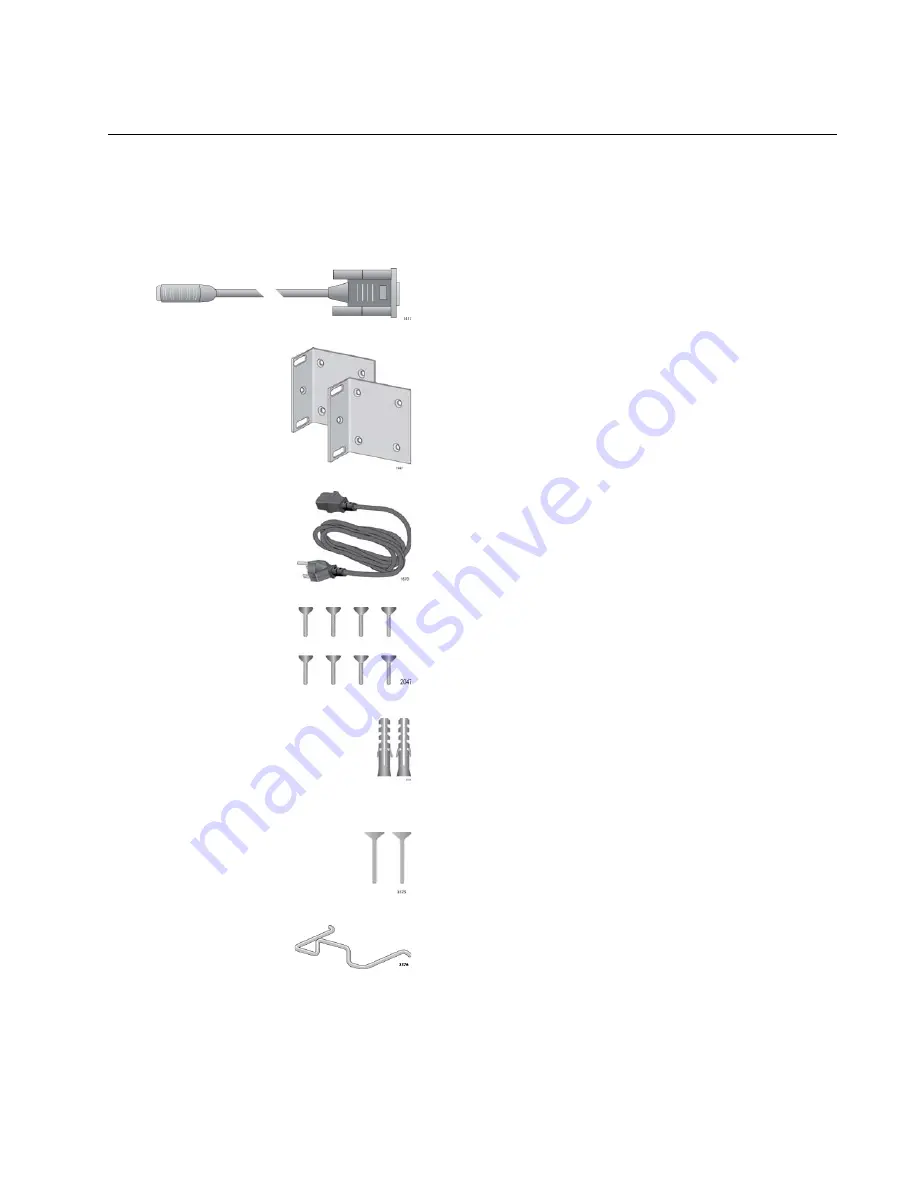
x310 Series Installation Guide for Stand-alone Switches
53
Unpacking the Switch
All switches, except the AT-x310-26FT Switch, come with the components
listed in Figure 15. If any item is missing or damaged, contact your Allied
Telesis sales representative for assistance.
Figure 15. Components of the Switches
The AT-x310-26FT Switch comes with the components shown in Figure
16 on page 54.
Two rack mounting brackets
One 2 m (6.6 ft) local management cable with
RJ-45 (8P8C) and DB-9 (D-sub 9-pin)
connectors.
Eight bracket screws
One regional AC power cord
Two anchors for concrete walls:
Length: 29.6 mm (1 1/8 in.)
Diameter: 6.0 mm (0.25 in)
Two screws for wood or concrete walls:
Length: 31 mm (1 1/4 in.)
Width: 4.3 mm (1/8 in.)
Power cord retaining clip
Summary of Contents for AT-x310-26FP
Page 10: ...Tables 10 ...
Page 14: ...Preface 14 ...
Page 46: ...Chapter 1 Overview 46 ...
Page 56: ...Chapter 2 Beginning the Installation 56 ...
Page 92: ...Chapter 5 Cabling the Networking Ports 92 ...
















































