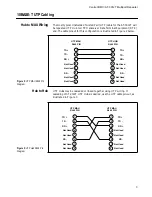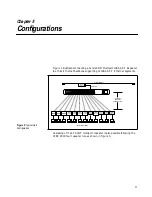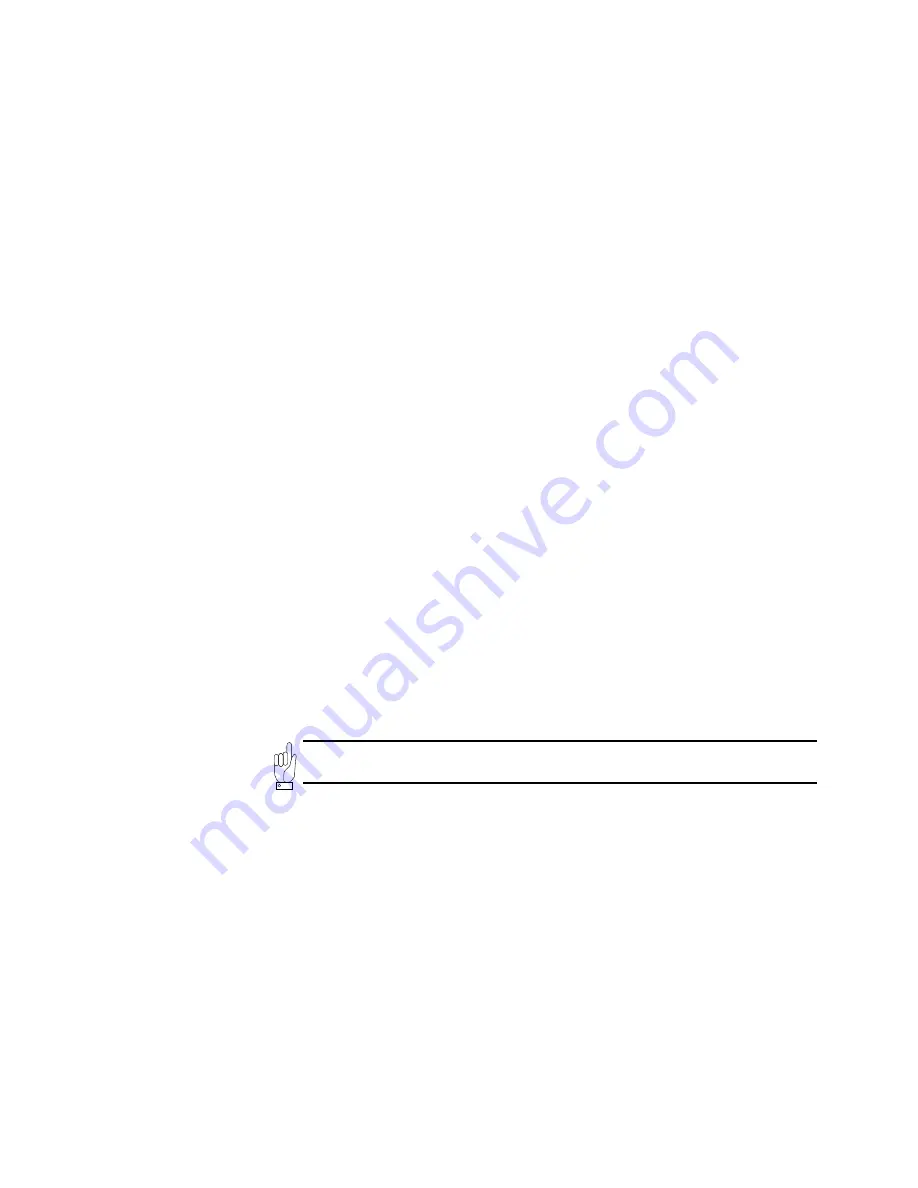
Operations
8
Collision
—This indicator represents SQE or collision. A flickering LED will
indicate SQE or collisions. Occasional collisions are normal in Ethernet
networks. Excessive collisions is an indication of possible segment problems.
A constantly illuminated Collision LED may indicate that there is a port,
cabling, or excessive traffic problem.
Power
—This LED illuminates when power is applied.
Back Panel
Link Integrity Test
—To the left of the RJ45 connectors are 12 Link LEDs.
These LEDs will illuminate if their respective port has a valid link connection
with the 10BASE-T device at the opposite end of the UTP cable. This
provides a convenient indication to the network installer that a particular
port or ports are connected properly and active.
Segmentation
Switches
The only switches on this repeater are recessed on the front panel and
provide the Automatic/Manual segmentation function for each port. Located
to the Left of the Receive LEDs for each port, is that port’s segmenting (or
partitioning) switch. Moving the slide switch to the Left position selects the
port active (Factory Default). Moving the slide switch to the right segments
the port from the others. In the Right position the segmentation switch for
the AUI port will disconnect the AT-3012T Hub from the attached
transceiver.
System Check
1.
Establish a connection from the device connected to port 1 to the device
connected to port 2.
2.
Once the connection between devices attached to 10BASE-T ports 1 and 2
has been successfully established, remove the RJ45 connector from port 2
and connect it to each of the subsequent AT-3012T 10BASE-T ports, 3
through 12, to verify their functions.
3.
If all ports test successfully, install the rest of the 10BASE-T RJ45
connections and ensure that the Link LED for each port is illuminated.
Remember, the 10BASE-T device on the opposite end of the UTP cable
must be operational.
The Link LED validates the receive pair only. The opposite end of the UTP
segment is responsible for validating the transmit pair.
X
-The X below each of the 10BASE-T RJ45 connectors, on the back panel,
indicates that the AT-3012T UTP port is wired as an MDI-X (Hub) as per the
IEEE 802.3 10BASE-T specification.
Note