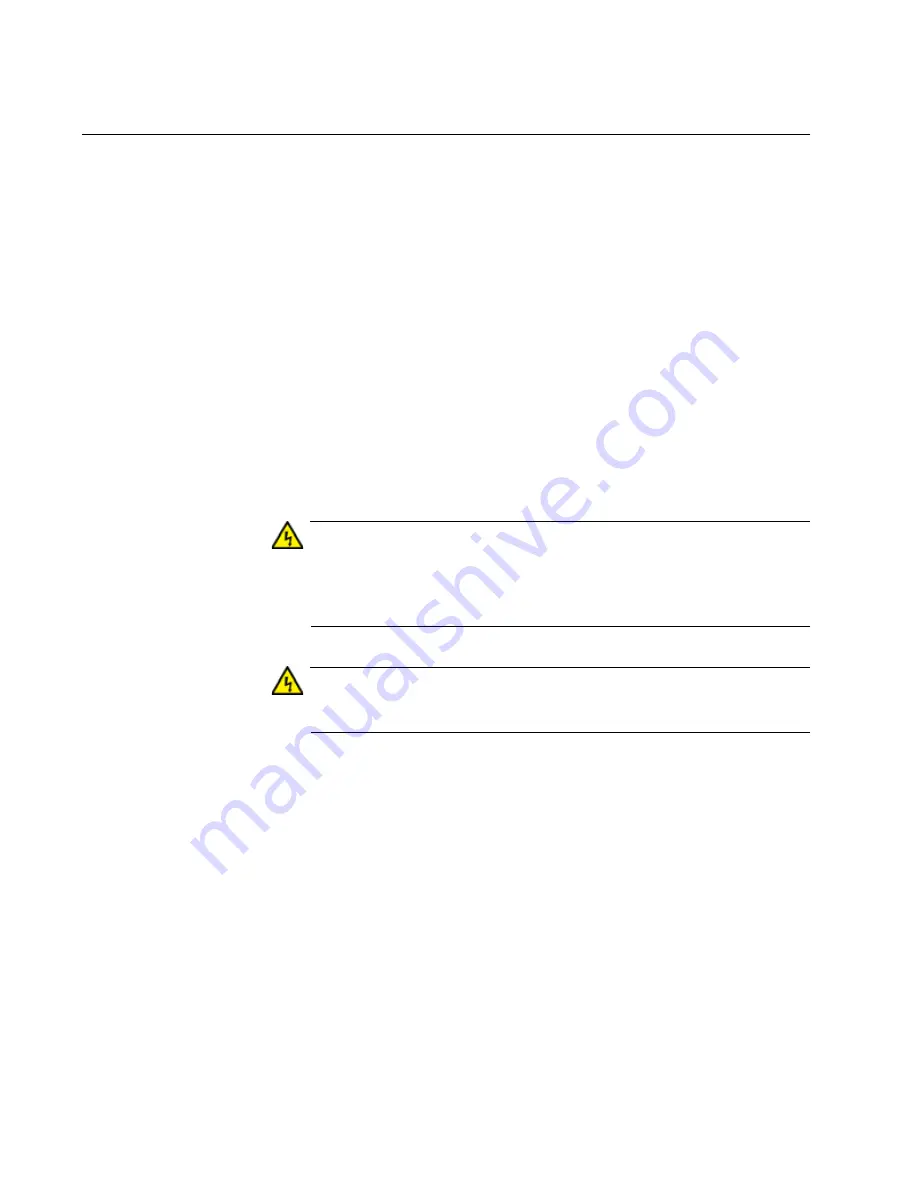
Chapter 4: Installing the GS970EMX/10 Switch on a Wall
62
Installation Guidelines
Here are the guidelines to installing the switch on a wall:
As shown in Figure 25 on page 60 and Figure 26 on page 61, the
BRKT-J23 brackets secure the device by its sides. Installing the
brackets over the front or rear panel will block copper ports or the
AC power connector.
Installing the switch with two brackets requires one BRKT-J23
bracket kit. Installing the switch with four brackets requires two
BRKT-J23 bracket kits.
The BRKT-J23 bracket kit does not include screws or wall anchors.
You can install the switch on a wooden or concrete wall.
The diameter of the screw holes in the brackets is 4mm.
You should not install the switch only on sheetrock or similar
material. Sheetrock might not be strong enough to safely support
the device.
Warning
The device should be installed on a wall by a qualified building
contractor. Serious injury to yourself or others or damage to the
equipment may result if it is not properly fastened to the wall.
E105
Warning
The device is heavy. Use both hands to lift it. You might injure
yourself or damage the device if you drop it.
E94
Summary of Contents for GS970EMX/10
Page 1: ...613 003019 Rev A GS970EMX 10 Gigabit Layer 3 Ethernet Switch Installation Guide...
Page 6: ...6...
Page 10: ...Figures 10...
Page 12: ...Tables 12...
Page 16: ...Preface 16...
Page 36: ...Chapter 1 Overview 36...
Page 48: ...Chapter 2 Beginning the Installation 48...
Page 88: ...Chapter 7 Troubleshooting 88...















































