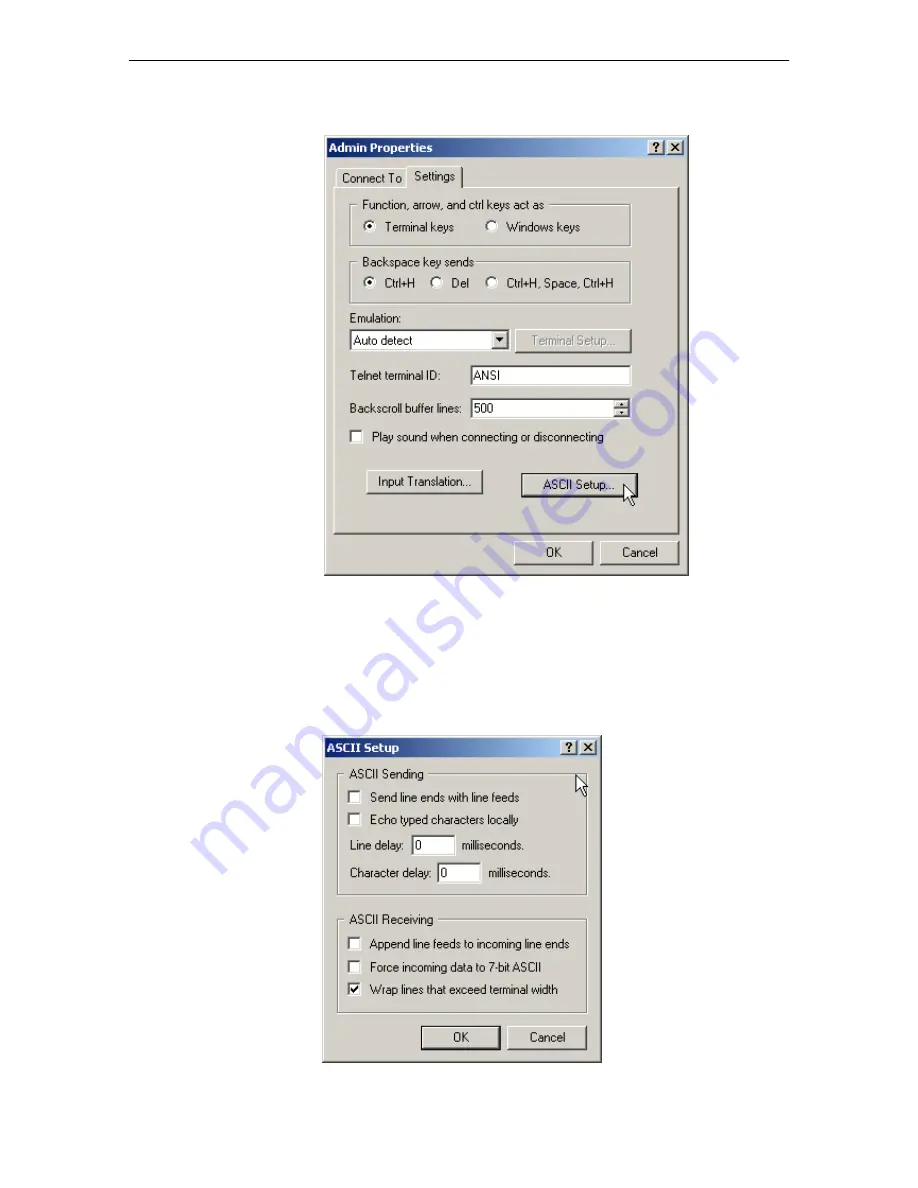
Hardware Reference
61
C613-03060-00 REV H
5.
From the main HyperTerminal window, select Properties from the File
menu. Click the Settings tab, and set the Properties dialog box as follows.
6.
Click ASCII Setup
to display the ASCII Setup dialog box, and
ensure the
following options are
not
selected:
•
Echo typed characters locally
•
Append line feeds to incoming line ends
Set other parameters as necessary and click the OK buttons on both dialog
boxes to close them.




























