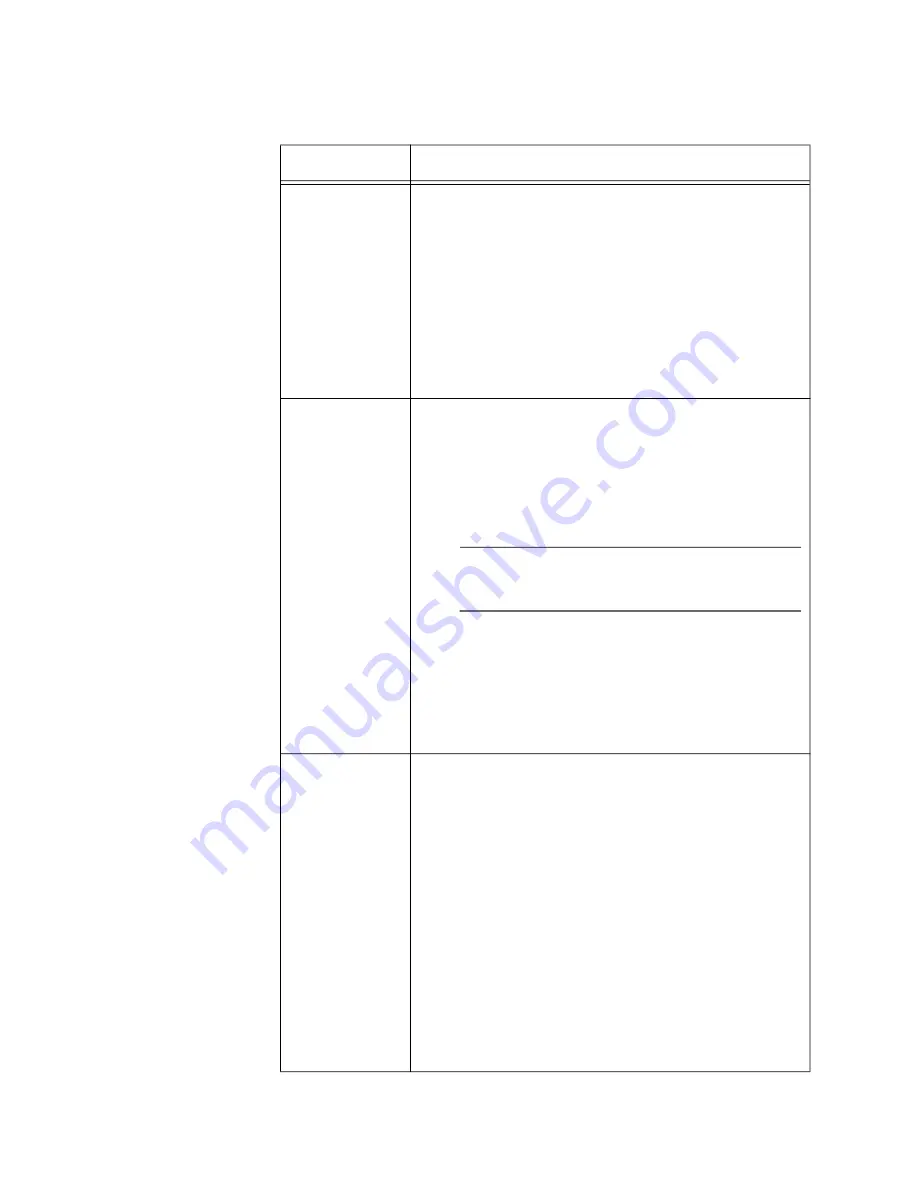
TQ6000 GEN2 Access Points User’s Guide
106
Table 19. Virtual Access Point Tab
Field
Description
Status
Enable or disable the VAP. Here are the guidelines.
- A disabled VAP does not forward any ingress or
egress traffic.
- The default setting for VAP0 is enabled.
- The default setting for VAP1 to VAP15 is disabled.
- You cannot disable VAP0. To stop VAP0 from
forwarding traffic from wireless clients, you have
to disable its radio.
Mode
Select a mode setting from the pull-down menu. This
parameter applies only to VAP0. The menu choices
are listed here:
- Access Point: Select this mode to have a VAP
function as a normal VAP, without WDS bridging.
This is the default setting.
Note
The mode option for VAP1 to VAP15 is only
Access Point.
- WDS Parent
- WDS Child
For more information, see Chapter 6, “Wireless
Distribution System Bridges” on page 93.
SSID
Enter a name for the VAP. Here are the guidelines:
- A VAP must have a name.
- A name can be from 1 to 32 alphanumeric
characters.
- Spaces are allowed except the first and last
characters of an SSID.
- You can assign the same name to more than one
VAP.
- The default names for VAP0 on Radio1 and
Radio2 are allied24 and allied5, respectively.
- The default names for VAP1 to VAP15 are Virtual
Access Points 1 to 15.
Summary of Contents for TQ6000 GEN2
Page 4: ......
Page 8: ...TQ6000 GEN2 Access Points User s Guide 8 ...
Page 12: ...TQ6000 GEN2 Access Points User s Guide 12 ...
Page 16: ...TQ6000 GEN2 Access Points User s Guide 16 ...
Page 40: ...TQ6000 GEN2 Access Points User s Guide 40 Figure 6 Log Window for Event Messages ...
Page 68: ...TQ6000 GEN2 Access Points User s Guide 68 ...
Page 92: ...TQ6000 GEN2 Access Poinst User s Guide 92 ...
Page 102: ...TQ6000 GEN2 Access Poinst User s Guide 102 ...
Page 156: ...TQ6000 GEN2 Access Points User s Guide 156 Configuring Passpoint Passpoint is not supported ...
Page 159: ...Chapter 8 Quality of Service 159 Figure 55 QoS Window ...
















































