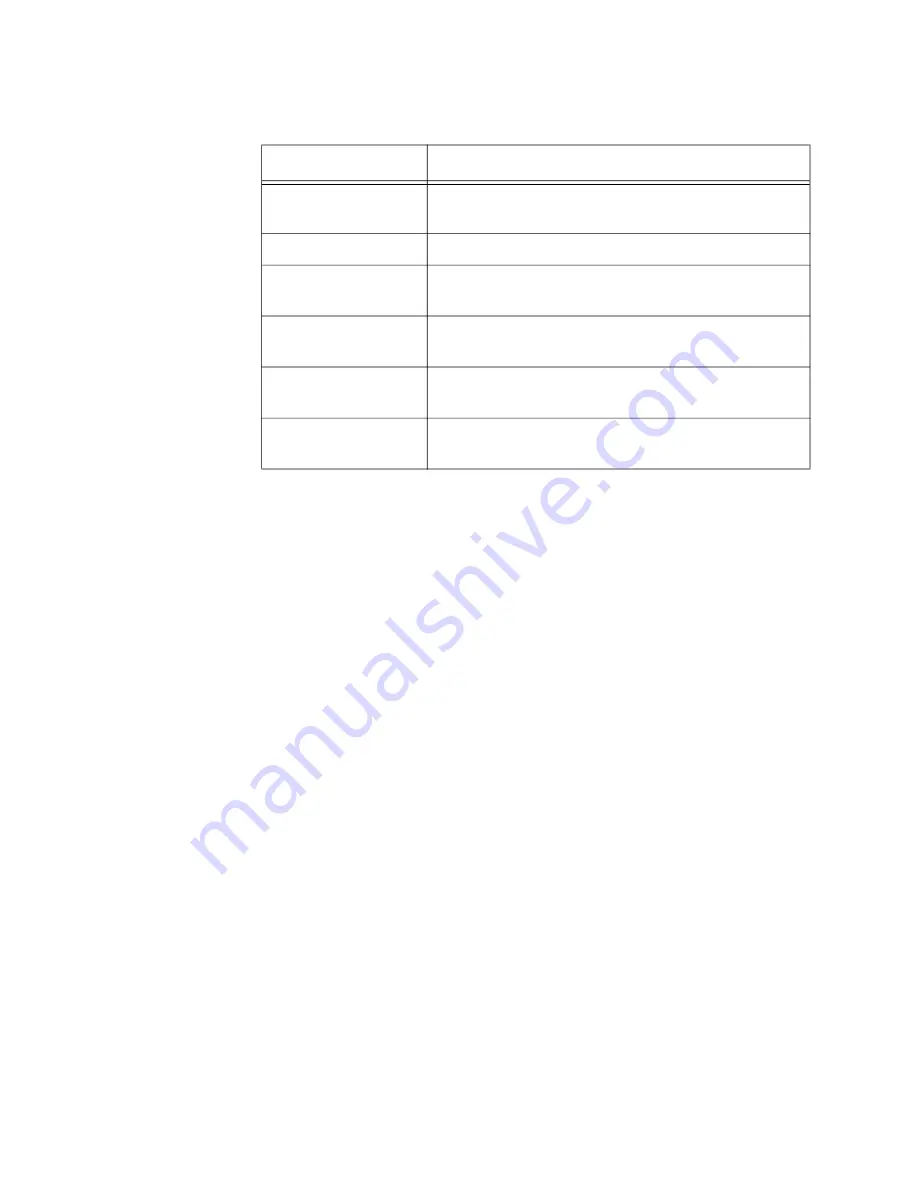
TQ6000 GEN2 Access Points User’s Guide
38
Table 3. Statistics Window
Column
Description
Interface
Displays the LAN port and VAPs 0 to 15 on
Radio1 and Radio2.
Status
Displays the status (up or down) of the interface.
Packets Received
Displays the total number of packets received on
the interface.
Bytes Received
Displays the total number of bytes received on the
interface.
Packets Sent
Displays the total number of packets transmitted
on the interface.
Bytes Sent
Displays the total number of bytes transmitted on
the interface.
Summary of Contents for TQ6000 GEN2
Page 4: ......
Page 8: ...TQ6000 GEN2 Access Points User s Guide 8 ...
Page 12: ...TQ6000 GEN2 Access Points User s Guide 12 ...
Page 16: ...TQ6000 GEN2 Access Points User s Guide 16 ...
Page 40: ...TQ6000 GEN2 Access Points User s Guide 40 Figure 6 Log Window for Event Messages ...
Page 68: ...TQ6000 GEN2 Access Points User s Guide 68 ...
Page 92: ...TQ6000 GEN2 Access Poinst User s Guide 92 ...
Page 102: ...TQ6000 GEN2 Access Poinst User s Guide 102 ...
Page 156: ...TQ6000 GEN2 Access Points User s Guide 156 Configuring Passpoint Passpoint is not supported ...
Page 159: ...Chapter 8 Quality of Service 159 Figure 55 QoS Window ...
















































