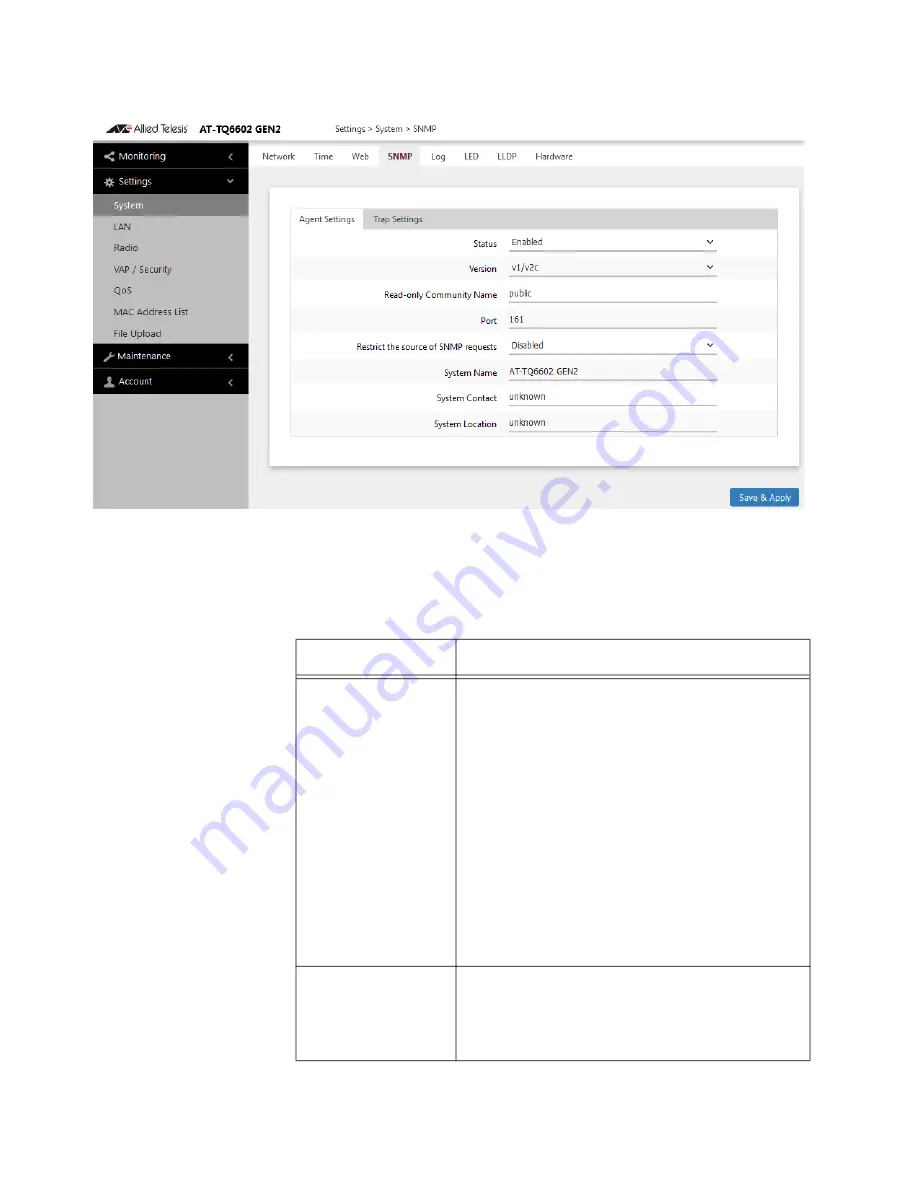
TQ6000 GEN2 Access Points User’s Guide
58
Figure 16. SNMP Window - SNMP Enabled
4. Configure the parameters by referring to Table 12.
Table 12. SNMP Window
Field
Description
Status
Use this option to activate or deactivate the
SNMP agent on the access point. The options
are explained here:
- Enabled: Select this option to activate the
SNMP agent and trap settings. This allows
you to use SNMP to view the parameter
settings on the access point. It also allows
the access point to send traps. You have to
enable SNMP to configure the settings in
this window and the Trap Settings window.
- Disabled: Select this option to disable
SNMP and the trap settings. This is the
default setting.
Version
Select the desired SNMP version:
- v1/v2c: SNMPv1 and SNMPv2c
- v3: SNMPv3
Summary of Contents for TQ6000 GEN2
Page 4: ......
Page 8: ...TQ6000 GEN2 Access Points User s Guide 8 ...
Page 12: ...TQ6000 GEN2 Access Points User s Guide 12 ...
Page 16: ...TQ6000 GEN2 Access Points User s Guide 16 ...
Page 40: ...TQ6000 GEN2 Access Points User s Guide 40 Figure 6 Log Window for Event Messages ...
Page 68: ...TQ6000 GEN2 Access Points User s Guide 68 ...
Page 92: ...TQ6000 GEN2 Access Poinst User s Guide 92 ...
Page 102: ...TQ6000 GEN2 Access Poinst User s Guide 102 ...
Page 156: ...TQ6000 GEN2 Access Points User s Guide 156 Configuring Passpoint Passpoint is not supported ...
Page 159: ...Chapter 8 Quality of Service 159 Figure 55 QoS Window ...
















































