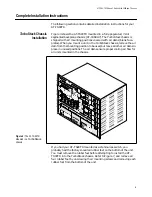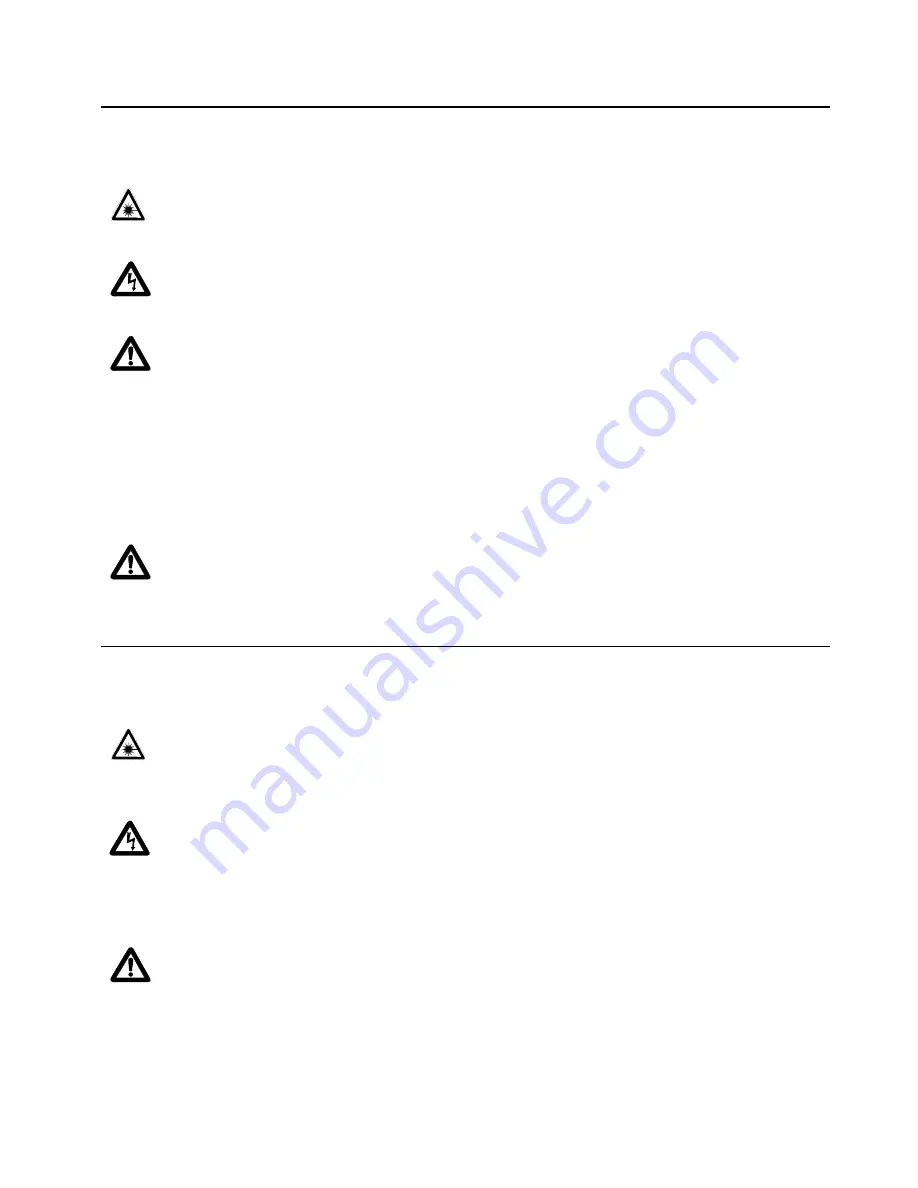
vii
KAIKKI MAAT:
Asenna tuote paikallisten ja kansallisten sähköturvallisuusmääräysten mukaisesti.
Emissione RFI (interferenza di radiofrequenza) EN55022 Classe A
AVVERTENZA:
in ambiente domestico questo prodotto potrebbe causare radio interferenza. In questo caso potrebbe richiedersi all'utente
di prendere gli adeguati provvedimenti.
Immunità EN50082-1
Questo è un "PRODOTTO CON LED DI CLASSE 1"
NORME DI SICUREZZA
Questi prodotti sono stati sottoposti a collaudi di sicurezza dai seguenti enti: dalla UL in conformità allo standard 1950, dalla CSA in
conformità allo standard CSA 950 e dal TUV in conformità allo standard EN60950.
AVVERTENZE ELETTRICHE
ATTENZIONE: PERICOLO DI SCOSSE ELETTRICHE
Per evitare SCOSSE ELETTRICHE non asportare il coperchio. Le componenti interne non sono riparabili dall’utente. Questa unità ha
TENSIONI PERICOLOSE e va aperta solamente da un tecnico specializzato e qualificato. Per evitare ogni possibilità di SCOSSE
ELETTRICHE, interrompere l’alimentazione del dispositivo prima di collegare o staccare i cavi LAN.
PERICOLO DI FULMINI
PERICOLO: NON LAVORARE sul dispositivo o sui CAVI durante PRECIPITAZIONI TEMPORALESCHE.
ATTENZIONE: IL CAVO DI ALIMENTAZIONE È USATO COME DISPOSITIVO DI DISATTIVAZIONE.
PER TOGLIERE LA CORRENTE AL DISPOSITIVO staccare il cavo di alimentazione.
INSTALLAZIONE
ELETTRICITÀ—REGOLAZIONE AUTOMATICA DELLA TENSIONE
Questo prodotto regolerà automaticamente la tensione ad un valore compreso nella gamma indicata sull’etichetta.
ELETTRICITÀ—DISPOSITIVI DI CLASSE 1
QUESTO DISPOSITIVO DEVE AVERE LA MESSA A TERRA. La spina deve essere inserita in una presa di corrente specificamente
dotata di messa a terra. Una presa non cablata in maniera corretta rischia di scaricare una tensione pericolosa su parti metalliche accessibili.
ELETTRICITÀ—AVVERTENZA SUL CAVO
Usare un cavo della lunghezza massima di metri 4,5, con capacità minima di 6 A, 250 V, di filo HAR, dotato di connettore stampato IEC 320
ad un’estremità e di spina approvata dal paese di destinazione all’altra.
ISTRUZIONI PER IL MONTAGGIO
ATTENZIONE: le prese d’aria non vanno ostruite e devono consentire il libero ricircolo dell’aria ambiente per il raffreddamento.
ATTENZIONE: NON staccare il piedino in gomma dal prodotto tranne qualora si utilizzi il telaio Allied Telesyn per il montaggio verticale.
TEMPERATURA DI FUNZIONAMENTO
Questo prodotto è concepito per una temperatura ambientale massima di 40 gradi centigradi.
TUTTI I PAESI:
installare il prodotto in conformità alle vigenti normative elettriche nazionali.
RFI stråling EN55022 Klasse A
ADVARSEL:
Hvis dette produktet benyttes til privat bruk, kanproduktet forårsake radioforstyrrelse. Hvis dette skjer, må brukeren tade
nødvendige forholdsregler.
Immunitet EN50082-1
Dette er et "KLASSE 1 LED PRODUKT”
SIKKERHET
Disse produktene er blitt sikkerhetstestet av UL i forhold til standard 1950, CSA i forhold til CSA 950, og av TUV i forhold til EN60950.
ELEKTRISKE
ADVARSEL: FARE FOR ELEKTRISK SJOKK
For å unngå ELEKTRISK sjokk, må dekslet ikke tas av. Det finnes ingen deler som brukeren kan reparere på innsiden. Denne enheten
inneholder FARLIGE SPENNINGER, og må kun åpnes av en faglig kvalifisert tekniker. For å unngå ELEKTRISK SJOKK må den
elektriske strømmen til produktet være avslått før LAN-kablene til- eller frakobles.
FARE FOR LYNNEDSLAG
FARE: ARBEID IKKE på utstyr eller KABLER i TORDENVÆR.
FORSIKTIG: STRØMLEDNINGEN BRUKES TIL Å FRAKOBLE UTSTYRET. FOR Å DEAKTIVISERE UTSTYRET, må
strømforsyningen kobles fra.
INSTALLASJON
ELEKTRISK—AUTO SPENNINGSTILPASSING
Dette produktet vil automatisk bli tilpasset hvilken som helst strømspenning i de områdene som vises på etiketten.
ELEKTRISKE—TYPE 1. KLASSE UTSTYR
DETTE UTSTYRET MÅ JORDES. Strømkontakten må være tilkoplet en korrekt jordet kontakt. En kontakt som ikke er korrekt jordet
kan føre til farlig spenninger i lett t ilgjengelige metalldeler.
ELEKTRISKE—MEDDELELSE OM LEDNINGER
Bruk en strømledning av maksimal størrelse 4.5 m. i lengde, godkjent for minst av 6 amp, 250V, fremstilt av HAR ledning IEC 320
koplingsstykke i den ene enden, og i den andre enden en plugg som er blitt godkjent i brukerlandet.