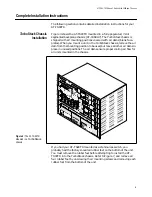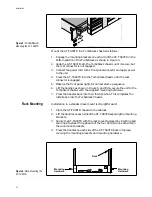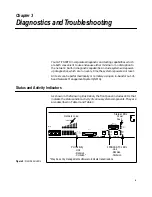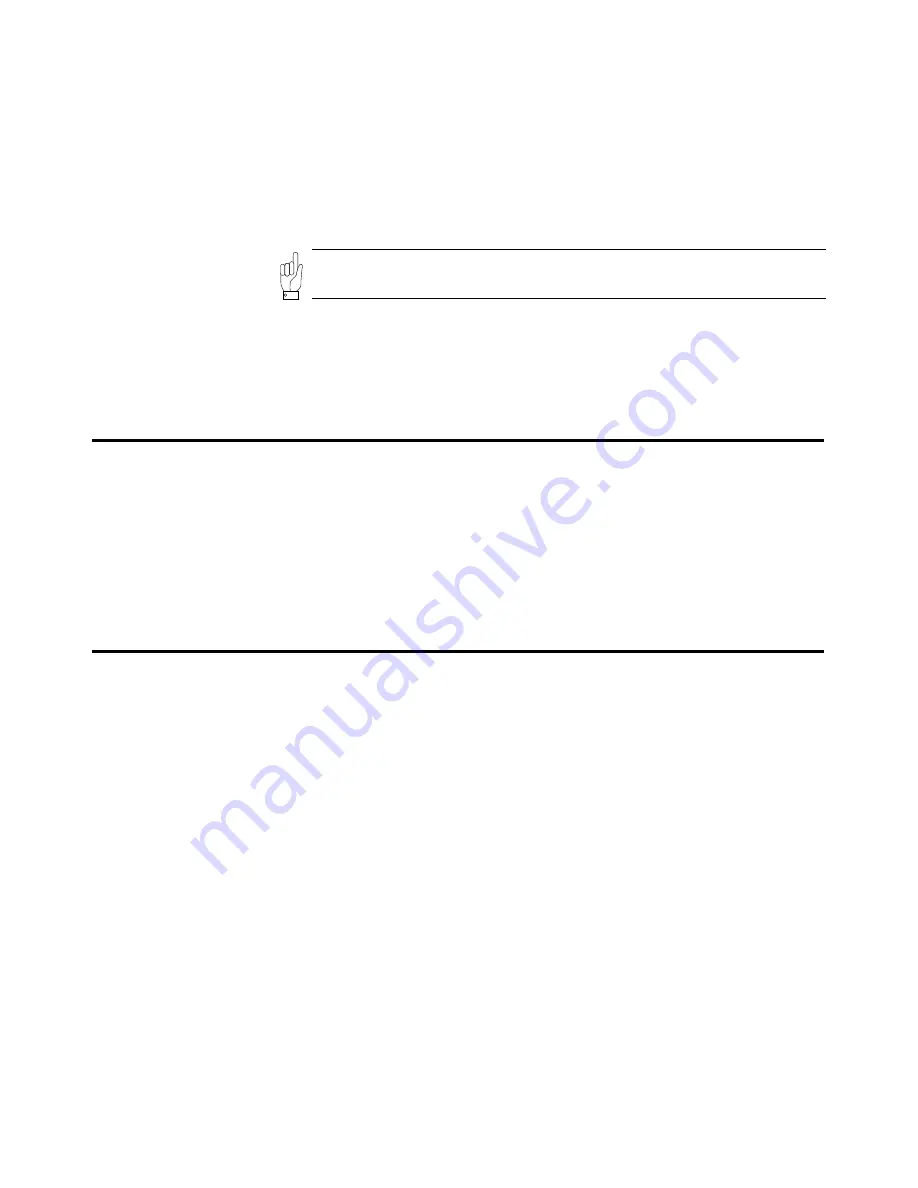
Diagnostics and Troubleshooting
22
❑
Packet memory test
❑
Shared RAM component test
Software Checksum
Comparison
When the AT-TS90TR reboots, its operating software is verified by a
checksum comparison before it is loaded. If the software fails the
checksum test, the AT-TS90TR will automatically use its backup version
of software. A backup version of software is stored in non-volatile memory.
A backup version of the operating software is always stored in non-volatile
memory before any update is attempted.
Power-up
Diagnostics Results
After completion of the power-up diagnostic sequence, the Power LED
should be on and the Fault LED should be off.
Responses to Failures at Power-up
How the AT-TS90TR responds to failures detected during power-up
depends on the seriousness of the failure. For example, the AT-TS90TR
will operate if a non-critical component, such as the out-of-band
management port, fails diagnostics. However in the event of a critical
failure, such as a failure of the main element processor, the AT-TS90TR
will halt execution, will not boot to operational mode, and will light its
Fault LED.
Troubleshooting
This section lists several situations that could happen while using the
AT-TS90TR and suggests appropriate actions. Because every situation is
potentially unique, the corrective actions suggested here should be
considered as guidelines only.
AT-TS90TR Does Not
Power-up
If your AT-TS90TR does not power up, check each one of the following:
❑
Make sure the power cord is set.
❑
Make sure the power source is operational.
❑
Make sure the power cord is securely connected.
If the AT-TS90TR still does not power up, contact ATI Technical Support.
See “Where To Find Us” on page 43 for more information.
Excessive Flashing of
Collision LED
If you observe excessive flashing of the Collision LED, it may be due to the
display having been set to show transmit activity instead of detected
collisions.
To verify the setting for the LED, use the system’s built in Omega Local
Console Manager (refer to the AT-S6 Firmware Module For AT-TS90TR
Switch Operating Manual for details) and proceed as follows:
Note