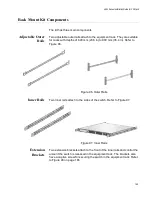Chapter 8: Installing the Switch on a Wall
152
The recommended minimum dimensions of the plywood base are listed
here:
Width: 58.4 centimeters (23 inches)
Height: 55.9 centimeters (22 inches)
Thickness: 5.1 centimeters (2 inches)
The dimensions assume the wall studs are 41 centimeters (16 inches)
apart. You may need to adjust the width of the base if the distance
between the studs in your wall is different than the industry standard.
You should install the plywood base to the wall and then install the switch
on the base. Refer to Figure 91.
Figure 91. Steps to Installing the Switch with a Plywood Base
Step 1: Install the
plywood base on
the wall.
Step 2: Install the
switch on the
plywood base.
Wall
Plywood
Base
Wall Studs
Summary of Contents for x950 Series
Page 12: ...Figures 12 ...
Page 18: ...Preface 18 ...
Page 50: ...Chapter 1 Overview 50 ...
Page 70: ...Chapter 2 XEM2 Ethernet Line Cards 70 ...
Page 134: ...Chapter 5 Installing Power Supplies and Optional XEM2 Line Card 134 ...
Page 146: ...Chapter 7 Installing the Switch in an Equipment Rack 146 ...
Page 162: ...Chapter 8 Installing the Switch on a Wall 162 ...
Page 224: ...Chapter 12 Powering On and Verifying the Stack 224 ...
Page 256: ...Chapter 14 Replacing Modules 256 ...