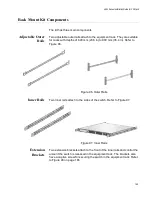x950 Series Installation Guide for VCStack
165
Rack Mount Kit Components
The kit has three main components.
Adjustable Outer
Rails
Two adjustable outer rails attach to the equipment rack. They are suitable
for racks with depths of 600 mm (23.6 in) to 900 mm (35.4 in). Refer to
Figure 96. Outer Rails
Inner Rails
Two Inner rails attach to the sides of the switch. Refer to Figure 97.
Figure 97. Inner Rails
Extension
Brackets
Two extension brackets attach to the front of the inner rails and control the
amount the switch is recessed in the equipment rack. The brackets also
have a captive screw for securing the switch in the equipment rack. Refer
Summary of Contents for x950 Series
Page 12: ...Figures 12 ...
Page 18: ...Preface 18 ...
Page 50: ...Chapter 1 Overview 50 ...
Page 70: ...Chapter 2 XEM2 Ethernet Line Cards 70 ...
Page 134: ...Chapter 5 Installing Power Supplies and Optional XEM2 Line Card 134 ...
Page 146: ...Chapter 7 Installing the Switch in an Equipment Rack 146 ...
Page 162: ...Chapter 8 Installing the Switch on a Wall 162 ...
Page 224: ...Chapter 12 Powering On and Verifying the Stack 224 ...
Page 256: ...Chapter 14 Replacing Modules 256 ...