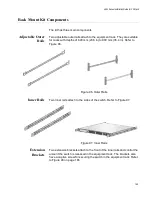Chapter 9: Installing the Switch in the RKMT-SL01 Sliding Rack
176
Installing the Extension Brackets on the Inner Rails
The kit comes with two extension brackets. Refer to Figure 102.
Figure 102. Extension Brackets
You use the brackets to recess the switch in the equipment rack. The
maximum distance will depend on the depth of the rack. The deeper the
equipment rack, the more the switch can be recessed. The range is
approximately 40mm (1.6 in.) to 453mm (17.8 in.). Figure 103 is an
example.
Figure 103. Example of a Switch Recessed in an Equipment Rack
Measuring the
Extension
Bracket Lengths
The first step is to decide how much you want to recess the front panel of
the switch in the rack and then measure the distance. That will tell you the
approximate lengths of the extension brackets. Perform the following
procedure:
1. Slide one of the inner rails into an outer rail. Be sure that the UP arrow
on the inner rail is pointing up. Refer to Figure 104 on page 177.
Summary of Contents for x950 Series
Page 12: ...Figures 12 ...
Page 18: ...Preface 18 ...
Page 50: ...Chapter 1 Overview 50 ...
Page 70: ...Chapter 2 XEM2 Ethernet Line Cards 70 ...
Page 134: ...Chapter 5 Installing Power Supplies and Optional XEM2 Line Card 134 ...
Page 146: ...Chapter 7 Installing the Switch in an Equipment Rack 146 ...
Page 162: ...Chapter 8 Installing the Switch on a Wall 162 ...
Page 224: ...Chapter 12 Powering On and Verifying the Stack 224 ...
Page 256: ...Chapter 14 Replacing Modules 256 ...