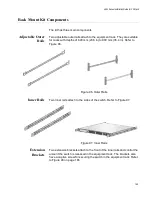x950 Series Installation Guide for VCStack
179
You adjust the lengths of the brackets by connecting them in different
combinations. There are seven possible configurations. Refer to
Figure 109. The default configuration is number 5. To adjust the extension
brackets, perform the following procedure:
1. Review Figure 109 to find the bracket length that most closely matches
the measurement taken in step 3 in the previous procedure.
Figure 109. Extension Bracket Configurations
#1
#2
Length:101mm (3.8 in.)
#3
Length:202mm (8.0 in.)
#4
Length:277mm (10.9 in.)
#5
Length:303mm (11.9 in.)
(Factory default)
#6
Length:378mm (14.9 in.)
#7
Length:453mm (17.8 in.)
Summary of Contents for x950 Series
Page 12: ...Figures 12 ...
Page 18: ...Preface 18 ...
Page 50: ...Chapter 1 Overview 50 ...
Page 70: ...Chapter 2 XEM2 Ethernet Line Cards 70 ...
Page 134: ...Chapter 5 Installing Power Supplies and Optional XEM2 Line Card 134 ...
Page 146: ...Chapter 7 Installing the Switch in an Equipment Rack 146 ...
Page 162: ...Chapter 8 Installing the Switch on a Wall 162 ...
Page 224: ...Chapter 12 Powering On and Verifying the Stack 224 ...
Page 256: ...Chapter 14 Replacing Modules 256 ...