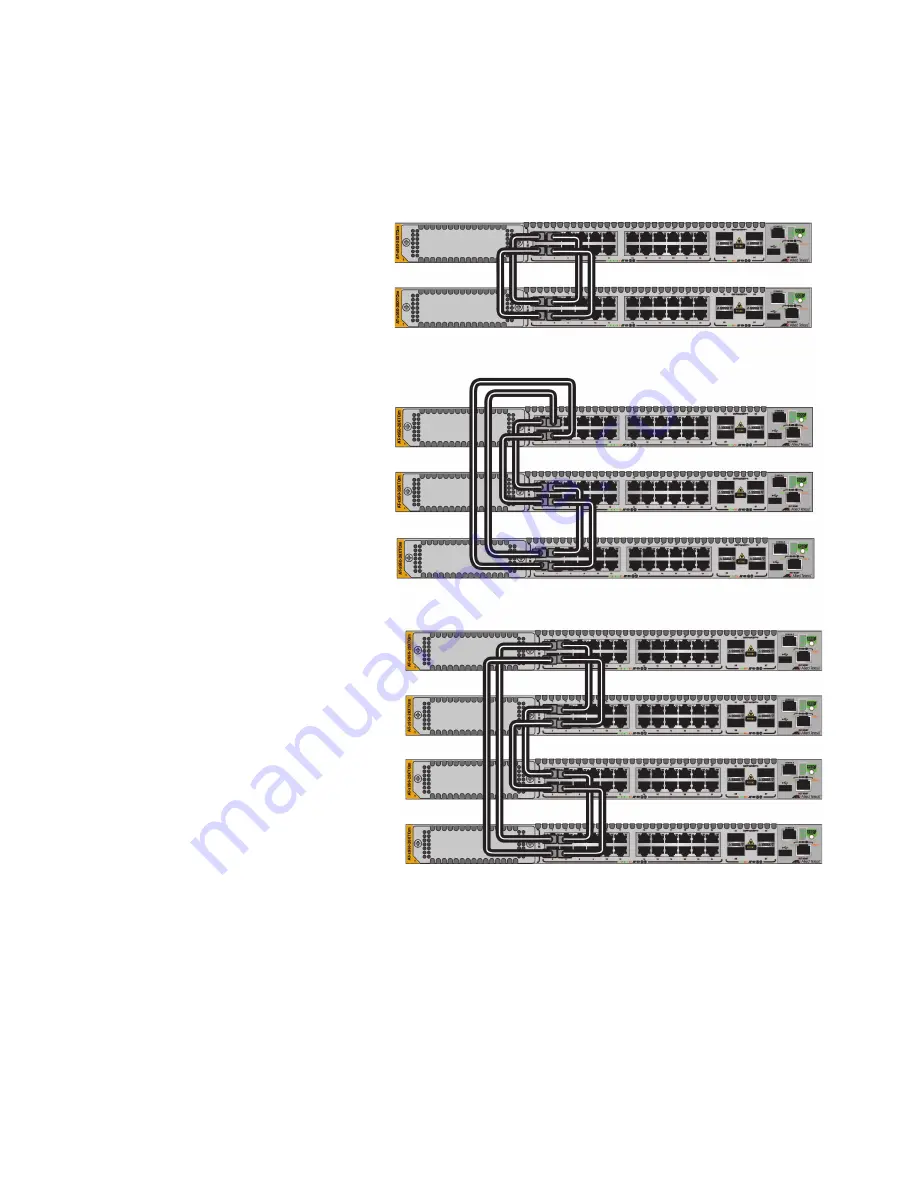
x950 Series Installation Guide for VCStack
77
Figure 28 has examples of stacks with 10Gbps trunks for two, three, or
four x950-28XTQm Switches. The examples use ports 1 to 4 for the
trunks. As a reminder, a trunk of ports 1 to 24 can have up to eight ports
per switch and you can use any of the ports.
Figure 28. Example Stacks of x950-28XTQm Switches with Trunks of
10Gbps Ports
Stack of Two Switches
Stack of Three Switches
Stack of Four Switches
Summary of Contents for x950 Series
Page 12: ...Figures 12 ...
Page 18: ...Preface 18 ...
Page 50: ...Chapter 1 Overview 50 ...
Page 70: ...Chapter 2 XEM2 Ethernet Line Cards 70 ...
Page 134: ...Chapter 5 Installing Power Supplies and Optional XEM2 Line Card 134 ...
Page 146: ...Chapter 7 Installing the Switch in an Equipment Rack 146 ...
Page 162: ...Chapter 8 Installing the Switch on a Wall 162 ...
Page 224: ...Chapter 12 Powering On and Verifying the Stack 224 ...
Page 256: ...Chapter 14 Replacing Modules 256 ...
















































