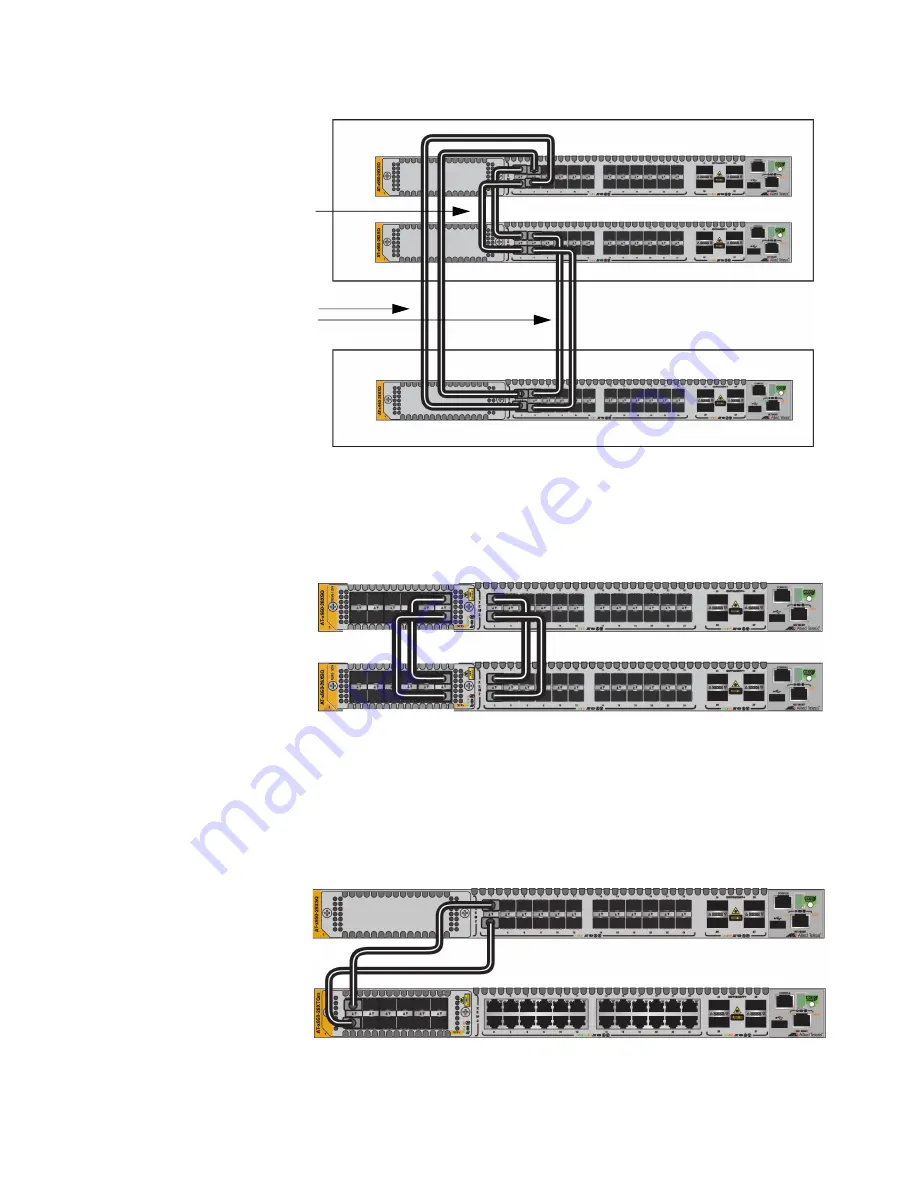
x950 Series Installation Guide for VCStack
85
Figure 37. Unsupported Trunk with Mixed Cables
Trunks cannot have both base ports and XEM2 Line Card ports.
The unsupported trunk in Figure 38 consists of base 10Gbps ports
and ports on XEM2-12XS Line Cards.
Figure 38. Unsupported Trunk with Both Base and XEM2 Line Card Ports
Trunks cannot have links that interconnect base ports and XEM2
Line Card ports. The example trunk in Figure 39 is unsupported
because base 10Gbps ports 1 and 2 in the top switch are
connected to ports 1 and 2 on the XEM2-12XS Line Card in the
bottom switch.
Figure 39. Unsupported Trunk of Connected Base and Line Card Ports
Wiring Room 1
Wiring Room 2
Fiber Optic Cables
SP10TW Direct
Attach Cables
Summary of Contents for x950 Series
Page 12: ...Figures 12 ...
Page 18: ...Preface 18 ...
Page 50: ...Chapter 1 Overview 50 ...
Page 70: ...Chapter 2 XEM2 Ethernet Line Cards 70 ...
Page 134: ...Chapter 5 Installing Power Supplies and Optional XEM2 Line Card 134 ...
Page 146: ...Chapter 7 Installing the Switch in an Equipment Rack 146 ...
Page 162: ...Chapter 8 Installing the Switch on a Wall 162 ...
Page 224: ...Chapter 12 Powering On and Verifying the Stack 224 ...
Page 256: ...Chapter 14 Replacing Modules 256 ...
















































