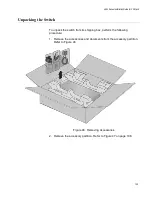Chapter 3: Virtual Chassis Stacking
92
Planning a Stack
Here are questions you need to answer before building or configuring a
stack:
How many switches will be in the stack? AlliedWare Plus v5.4.8-2
supports stacks of two switches. AlliedWare Plus v5.4.9 or later
supports stacks up to four switches.
Which switch will be the master switch? Refer to “Master and
Member Switches” on page 89. It can be any switch.
Which ports will be the trunk ports on the switches? Refer to “Stack
What will be the ID numbers of the member switches? Refer to
“Switch ID Numbers” on page 90. The master switch should be
given ID 1, the default value. Member switches should be assigned
IDs in the range of 2 to 4.
If you are planning to use ports on XEM2 Line Cards for the stack
trunk, have you already installed the cards in the switches? Refer
to “Installing an Optional XEM2 Ethernet Line Card” on page 130.
What types of transceivers will be used in ports 25, 29, 33, and 37
on the x950-28XSQ or x950-28XTQm switch, or ports, 49, 53, 57,
and 61 on the x950-52XSQ switch in the master and member
switches? Refer to “Ports for 40Gbps QSFP+ or 100Gbps QSFP28
Transceiver, or Breakout Cables” on page 29. You may install the
transceivers (but not cable them) before configuring the switches
for stacking.
Have you already connected network cables to the trunk ports? If
so, you should disconnect them before configuring the switches for
stacking.
Note
Cabling the trunk ports before activating and configuring the
VCStack feature may result in loops in your network topology, which
can cause poor network performance.
Summary of Contents for x950 Series
Page 12: ...Figures 12 ...
Page 18: ...Preface 18 ...
Page 50: ...Chapter 1 Overview 50 ...
Page 70: ...Chapter 2 XEM2 Ethernet Line Cards 70 ...
Page 134: ...Chapter 5 Installing Power Supplies and Optional XEM2 Line Card 134 ...
Page 146: ...Chapter 7 Installing the Switch in an Equipment Rack 146 ...
Page 162: ...Chapter 8 Installing the Switch on a Wall 162 ...
Page 224: ...Chapter 12 Powering On and Verifying the Stack 224 ...
Page 256: ...Chapter 14 Replacing Modules 256 ...