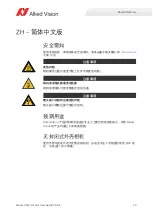15
Alvium USB Cameras User Guide V3.6.4
Alvium USB cameras at a glance
Consider for Alvium USB cameras
Please read the following to better understand your Alvium USB camera and to
setup your application smoothly:
•
• Alvium USB properties:
Performance and troubleshooting
•
on page 167, including supported features and trigger features
• Reducing the power consumption:
•
Shipping contents
• Alvium USB camera
• Download Instructions for First Camera Operation document
What else do you need?
This is a selection of helpful downloads:
Read this document carefully
Learn to avoid damage to your Alvium USB camera and use it in the most safe and
efficient way.
Download
Link
Alvium Cameras Features Reference
www.alliedvision.com/en/support/technical-documentation/
Application notes
Vimba Suite
for Windows, Linux, and
Linux/ARM, including
Vimba SDK
,
Vimba Viewer
, and
Vimba Driver
Installer
for Windows
Firmware downloads
www.alliedvision.com/en/support/firmware-downloads
STEP files
Find downloads for your Alvium G1 model at
www.alliedvision.com/en/camera-selector
Accessories
, such as interface cables
and cards, power and I/O cables, power
supplies, lenses, and tripod adapters
www.alliedvision.com/en/support/accessory-documentation
Alvium Accessory Guide
www.alliedvision.com/en/support/technical-documentation/
Table 1: Downloads for Alvium USB cameras