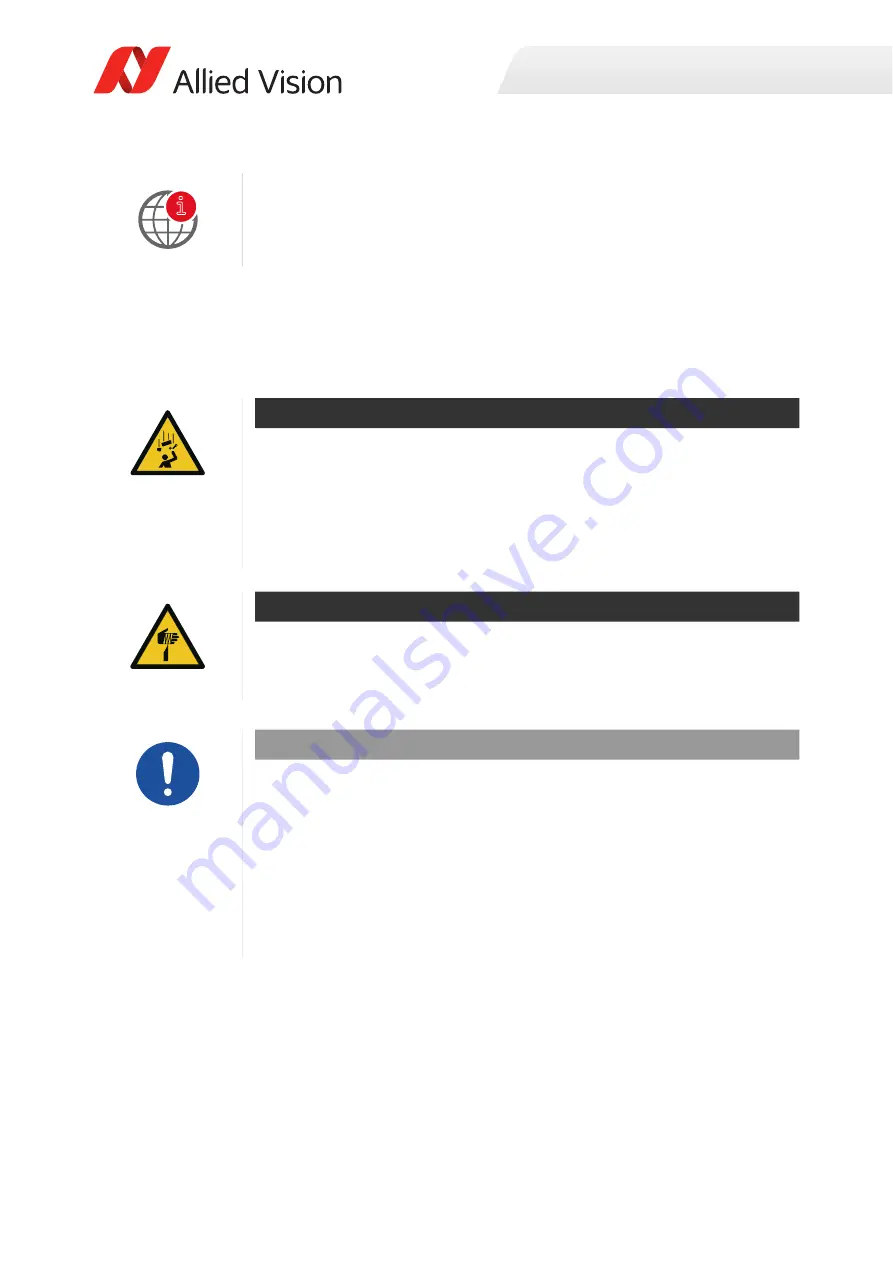
190
Alvium USB Cameras User Guide V3.6.4
Installing the camera
Mounting the lens
Observe the following notes before you mount lenses to Alvium USB cameras.
Tripod adapter
For more information, see the Alvium Cameras Accessory Guide at
www.alliedvision.com/en/support/technical-documentation/
CAUTION
Injury by falling cameras or lenses
A falling camera or lens can cause injury.
• Ensure proper mounting of cameras and lenses, especially for dynamic
applications.
• Mount cameras as described in the instructions.
• Use a lens support for heavy lenses.
CAUTION
Risk of cuts by sharp edges of lens mounts
The threads of the lens mount can have sharp edges.
Be careful when mounting or unmounting lenses.
NOTICE
Damage to sensor, optics, or electronics by unsuitable lenses
The sensor, filter, lens, or electronics can be damaged if a lens exceeding maximum
protrusion is mounted to the camera.
• Use lenses only up to the specified maximum protrusion, see
• S-Mount lenses must be screwed into the camera at less than maximum
protrusion (11.0 mm), see
Mounting and focusing S-Mount lenses
• Avoid short S-Mount lenses falling into the camera.
i
















































