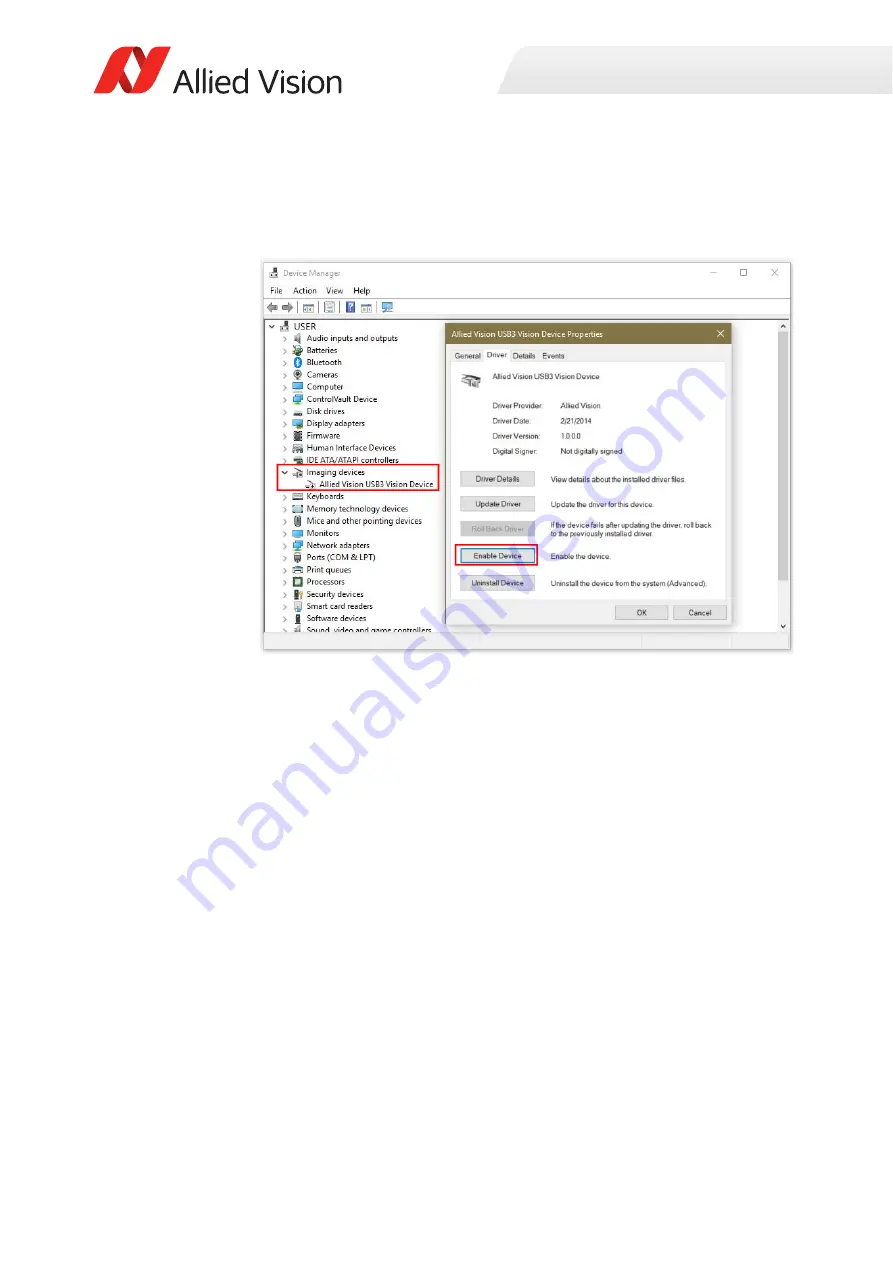
227
Alvium USB Cameras User Guide V3.6.4
Performance and troubleshooting
Windows: Reactivating operational mode
1. In the
Device Manager
, click
Enable Device
for the Allied Vision USB3 Vision
Device:
2. Open
Vimba Viewer
.
The camera boots up. This may take about 2 seconds.
Figure 93: Enabling the Alvium camera in the Device Manager









































